 SMORE is a new online program that allows you to design dynamic online newsletters for free. (ah, free! one of my favorite words, especially when it comes to education!) Right now, you have to request membership and wait to be approved before you can use Smore, but it is well worth the wait! Although Smore bills itself as a tool for creating flyers, it could be used to create any sort of web document; this would be an excellent site for creating a classroom webpage or a class/school newsletter. The themes are beautiful and simple, giving the pages a clean and modern look. Editing content is as easy as using Power Point, so even the web novice would be able to build online documents with ease. More experienced with building web pages? Try spicing up your newsletter by embedding pictures, links, or videos. Another great feature is that viewers can leave comments on the newsletter through Facebook, creating real-time feedback from viewers. NOTE: I'm currently using Smore to build the newsletter for the members of my local chapter of the National Writing Project. You can view my document HERE. A Cupcake Story from Smore on Vimeo.
2 Comments
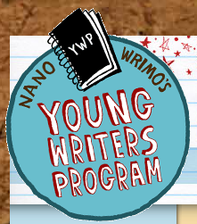 Whether you plan to participate in National Novel Writing Month or not, this website offers some wonderful free resources that can be used all year: http://ywp.nanowrimo.org/node/ After all, why stop writing at the end of November? Print off the free PDF Writer's workbooks (available in elementary, middle school and high school levels) and conduct mini-lessons on a variety of literary elements, including the "plot roller coaster," character development, conflict, setting, mood, dialogue, and using sensory details. These workbooks are incredibly versatile, and would work well with literature circles, classroom novel studies, or student writing assignments. NaNoWriMo also includes exercises for work shopping student writing--peer review and self-review--as well as grammar checklists, and guidelines for writing a letter to an editor. Another feature that I like about the writing workbooks is that they strongly link the acts of reading and writing, asking students to reflect on positive reading experiences that they have had in order to inspire their own writing. 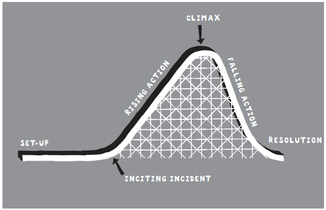 NaNoWriMo's plot roller coaster NaNoWriMo even offers "pep talks" from professional young adult literature authors to help keep your students on track and highly motivated. This year, I'm particularly looking forward to the pep talk given by Gayle Foreman; I just recently finished reading If I Stay, and I loved every minute of it! So, what are you waiting for? Start that novel! (Or, at the very least, beef up your writing curriculum with some top-notch resources.)  PodBean offers free audio and video podcast hosting, so that when you are finished making your amazing podcasts, you have somewhere to put them. PodBean will also generate code for you so that you can embed one of those handy-dandy bars on your website. PodBean also gives you access to tons of free educational (and entertaining) podcasts. Some that might interest educators include: TED Talks, NOVA, Grammar Girl, CNN Student News, and Kidspeak. (Kidspeak podcasts feature student-created tutorials for other students on topics such as Microsoft Word tips and long division). Podcasts can be streamed from your computer or downloaded for later viewing. You can also subscribe to different "shows" to get updates when new podcasts are uploaded. Note: Below, I am embedding a sample podcast. It's an audio recording of one of my students reciting an original poem. I plan on making more of these recording to post on our literary club's website. This will give you an idea of what PodBean podcasts will look like on your own website or 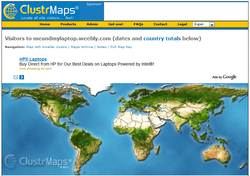 ClustrMaps is a fun and informative widget that you can embed on your website, or the websites of your students. Simply visit the ClustrMaps websites, enter the URL of the site you want to create a map for, and an HTML code will be generated for you. ClustrMaps appears as a world map with red dots, varying in size based on the amount of visitors from a particular region. Of course, since discovering ClustrMaps my blog has had an all-time low number of visitors (an extremely modest 14) but what's really interesting is that I had no idea people were visiting my website from their homes in Ireland, Australia and Singapore. The idea of someone across the globe stumbling into my humble little blog is so neat! As a student, I would be so excited to see how many people were viewing my writing portfolio, and where those readers might be located. With that said, (shameless begging) please forward the URL for my blog to as many foreign countries as possible! I want more dots! UPDATE (7-8-11): I was noticing some major inconsistencies between my clustr map and the statistics that I was receiving from Weebly (my website host). For instance, as of today, my clustr map reports 130 visitors to my website; however, according to Weebly, I had 248 visitors yesterday alone. With the question "what's up with that?" spinning in my head, I discovered that Clustrmap only counts visits to the page where the map itself is displayed, so if anyone visits another blog or post (anything other than the page where I embedded the clustr map) it won't be counted. Weebly, on the other hand, counts visits to any blog or post on my website. This makes sense, really. Not sure how to "fix" this solution so that Clustrmaps counts all of my page views without embedding the map on every since page, though. I'll play around with it and, in the meantime, you may see some clustrmaps randomly appearing. :) UPDATE 12-16-11 A HUGE thank you to the ClustrMaps team for explaining why Weebly's tallies are inconsistent with ClustrMap's stats. And another thank you to ClustrMaps for providing such accurate information without counting duplicate visitors or IP addresses. Comparing ClustrMaps' visitor count to Weebly's visitor count will provide me with a whole new layer of data! (Please the comment posted below by the ClustrMaps team.) 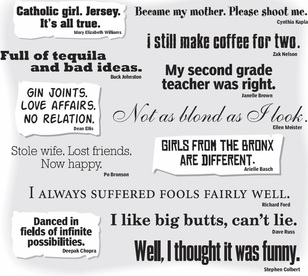 Six Word Memoirs challenges writers to write their life story in an intensely concise format: using exactly six words. The project is part of SMITH magazine which, consequently, is loaded with great writing ideas (stumbled into the Freeze Frame project while I was there and it made me giggle at its humor and innovation). With all these great ideas for writing, I'm seriously going to have to start holding "creative day" in my classroom once a month or so just to find time for all of these fun, imaginative writing projects that will really get the creative juice flowing in my students. The website even has a section of Six-Word memoirs written exclusively by teens. Wouldn't it be exciting to have your students posting their writing to the Internet and experiencing a genuine authentic audience for their writing? Note: A special thanks to Stephanie Krajicek for sharing this resource during her BER seminar. Note: The above image came from the When I Grow Up Blog.  Storybird allows students to create their own online books with professional artwork. Students can browse from a collection of illustrations offered, and use them as inspiration for writing an original story. Creating a book is very user-friendly; simply drag-and-drop illustrations and then add your own text. There is also an option to invite collaborators to create a book with you, so students can work in groups, or work with their parents. Students can also view and comment on "published" public storybirds, and send their finished stories to others. _________________________________________________________________________________________________ Storybirds are short, art-inspired stories that are curiously fun to make, share, and read. Teachers love them because they inspire their most reluctant writers and readers and reward their most adventurous. Kids adore them because they feel empowered by the tools and supported by the social feedback. --from Storybird's website _________________________________________________________________________________________________ Storybird Quick Tour from Storybird on Vimeo. 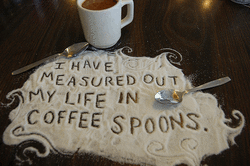 The Academy of American Poets has a fantastic database of poetry-inspired photography called the Free Verse Project. You can access the photos on the academy's website, or check out the "Free Verse" group on Flickr. This would be a wonderful way for students to find poems that they may enjoy. This year, I'm thinking about having students participate in the project by bringing in their own poetry-inspired photography and posting it in a highly-visible location at school in celebration of National Poetry Month (April). Of course, students' photos would also make a wonderful addition to a classroom webpage. Note: While visiting the Academy of American Poet's homepage, check out their available lesson plans, searchable database of poetry and poets, and their audio recordings. Teachers can also request a free copy of the National Poetry Month poster, and find NPM activities for their classroom and community. Update: As of March 2011, my students are currently working on their own Free Verse Project. Photos will continue to filter in until the April 8, 2011 deadline. http://pilgreenenglish.weebly.com/free-verse-project.html Below, I'm embedding the handout that I distributed to my students. If you would like a copy as a Publisher file that you can edit and customize, please send me an e-mail. 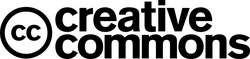 Creative Commons allows users to search for media online without violating copyright laws. This is a great tool for teaching students about fair use, copyright, and plagiarism. If your students are looking for images that they can display publicly on websites and blogs, have them use the Creative Commons.  Sumo Paint is a free website that offers some pretty impressive features. In addition to mimicking the appearance of real art tools, such as paintbrush, ink and pencils, it also has some unusual features, including: smudge, blur, rotate, custom shape tool, and many more. The images below are from Sumo Paint's "Popular Artwork" section. With the right amount of time, patience and talent, Sumo Paint is capable of creating some truly inspiring artwork.  Juxio is a website that allows you to create custom posters. several templates are available, including a set aimed at educators. Juxio allows you to combine photos and text to make organized, eye-appealing collages. Create and share your "jux" with others for free, or buy printed versions of your creations. |
AuthorDr. Jessica Pilgreen, Ed.D. Archives
December 2020
Categories
All
|


