 "Lifeless Face #045" by nottsexminer Do you see a face? Look again at the picture on the left. Look very closely. Now do you see a face? Recently, while perusing the gift shop in my local art museum, I discovered a create collection of photography in a book called Found Faces. Immediately, I thought "This is the result of very careful noticings and creativity! This is what I want my students to do!" Of course, the book came with a $15 price tag, which I did not have in my budget that day, so I was more than a little disappointed that I'd have to go home empty handed. My next thought (which quickly followed by my initial excitement and the subsequent sadness due to lack of funds) was to purchase the book used on Amazon. (The current price starts at only $4.86 as I'm posting this.) I was really happy to find out it was cheaper online, but my happiness did not stop there... A quick Google search revealed that there is an entire collection of these "found faces" on Flickr containing literally thousands of images similar to the photo above. Now, before you go copying photos and pasting them into Power Point presentations--or photocopying them by the thousands--do be aware that each photo in the collection has its own license terms; some have "all rights reserved," while others have only ask that you give credit to the photographer or that you do not use the photo for commercial purposes. Before you "borrow" a photograph, be familiar with its license terms and know what those terms mean. So, how can "found faces" be used in the classroom? First, I love the idea that these photos are great examples of finding the extraordinary in ordinary places, and of really approaching the everyday with a careful, watchful eye. How many times a day do we walk past a hidden face without ever seeing it? It would be a great exercise in observation to have students locate their own found faces in their schools, homes, or communities. Additionally, I see huge potential in terms of narrative writing and descriptive writing in response to these faces. I think students would enjoy viewing some of these faces and writing their background stories. This would also be a great anchor activity, or a springboard for even richer narrative and descriptive writing experiences.
0 Comments
 I recently discovered ImageSpike after reading about it on the Free Technology for Teachers blog, and I can see endless possibilities with this tool! This would be a wonderful way to make my images more interactive. According to the website, ImageSpike allows users to "mark up" photos with "interactive hotspots." This sounds confusing at first, but it's easy to understand the concept once you see a "spiked" image. It's also very easy to create one. To spike an image, first upload a picture from your PC or supply the URL address. Next, click on areas of the picture to create "hot spots." Hot spots are dots that appear on your image. When you hover over the dot, a link appears. You can link these hot spots to videos, web pages, images, etc. Again, just supply the URL for the content you want to link to the hot spot. It's multimedia on steroids. Below is my first ever "spiked" image--a photo of Bernini's The Rape of Proserpina. This shows how I would use ImageSpike in my own classroom: to link resources to an image, keeping my information organized and visually stimulating. I could also see having students create images loaded with their own hot spots; this could take place of a standard poster board presentation, or could be used as part of a student presentation. I could also have students visit a "spiked" image (similar to the image below) and then take notes or answer questions related to the media that students are directed to. This would also work great with maps; I already have plans to create a spiked image of the journey of Odysseus to use this upcoming school year. How will you use ImageSpike?   http://community.guinnessworldrecords.com Recently, I received a teacher supply catalog in the mail, and one of the items that caught my eye was a collection of photographs to be used as writing prompts. The pictures were pretty interesting, and I love using pictures to inspire writing, but I felt that anyone who paid for this collection of pictures was being duped. Why? Because they were pictures from Ripley's Believe It or Not, and most of these pictures are available for free online. I realize some people would still pay to save the time and hassle of tracking down some of these pictures on their own, so today I'm helping by sharing my favorite links to interesting pictures that can be used as writing prompts. That way, my busy colleagues can use their time for something else, perhaps a game of underwater checkers?
**A Google search for "Guinness Records" or "Ripley's" supplies more results than either website. For more information on how teachers are using photography in conjunction with writing, read the National Writing Project's article Teachers Use Photo Prompts to Spark Writing. Photo Writing Prompts View more presentations from jesspilgreen. I've been using my IPEVO p2v camera for about a week now, and I love it! For the price, you really can't ask for more. I created the screencast below to demonstrate some of the uses for it. For more ideas on how to use this, or any other document camera, visit Tom Barrett's Interesting Ways To Use a Visualizer. My students were dazzled with the ability to project live images from the camera to the Smart Board, and many of them wanted to test it out by projecting each other on the big screen (go figure). I'm excited about how much time and paper this little gizmo will save me; hopefully, it will reduce the amount of frantic races to the copy room when I realize that I forgot to run off one hundred and twenty copies of vocabulary worksheets or bellringer activities. I'm excited about finding more ways to put this camera to use. Please feel free to comment on your own experiences with document cameras. Note: View my previous post on the IPEVO p2v camera HERE. On Another Note: The embedded video was shot in a low light setting, similar to the lighting in my classroom when most of the lights are turned off.  In my teen years, I remember buying a calendar with these stunning images created by somehow "splicing" photos together in unexpected ways and, after a few minutes of creative Google searching, I've rediscovered my muse: Scott Mutter. His style of photography is known as photomontage or, in his own words, "surrational" photography. Whatever label you want to attach to it, it comes down to this: amazing thought-provoking images. I like the idea of using these images as creative writing prompts because it shows students examples of creative ways of looking at the world. This type of photography requires a creative eye in order to synthesize images that most people wouldn't normally put together. Perhaps using these images as writing prompts would encourage students to consider other items that you might not normally juxtapose, and encourage them to incorporate the idea of unexpected unisons into some creative writing. A collection of photomontages by Scott Mutter can be found HERE at the American Museum of Photography's website. 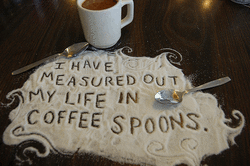 The Academy of American Poets has a fantastic database of poetry-inspired photography called the Free Verse Project. You can access the photos on the academy's website, or check out the "Free Verse" group on Flickr. This would be a wonderful way for students to find poems that they may enjoy. This year, I'm thinking about having students participate in the project by bringing in their own poetry-inspired photography and posting it in a highly-visible location at school in celebration of National Poetry Month (April). Of course, students' photos would also make a wonderful addition to a classroom webpage. Note: While visiting the Academy of American Poet's homepage, check out their available lesson plans, searchable database of poetry and poets, and their audio recordings. Teachers can also request a free copy of the National Poetry Month poster, and find NPM activities for their classroom and community. Update: As of March 2011, my students are currently working on their own Free Verse Project. Photos will continue to filter in until the April 8, 2011 deadline. http://pilgreenenglish.weebly.com/free-verse-project.html Below, I'm embedding the handout that I distributed to my students. If you would like a copy as a Publisher file that you can edit and customize, please send me an e-mail.  Mighty Optical Illusions make great writing prompts. I'm always on the lookout for interesting or strange paintings, photographs, etc. to inspire student writing. I have the MO Illusions widget installed on my iGoogle page, so I get a new one sent to me every day. For more fun writing prompts, I recommend Googling the terms "Guinness Word Records" or "Ripley's Believe It or Not." You can also check out the Snopes website; they have some interesting pictures under the Fauxtos section. If you want something less strange, but equally inspirational, check out the Photo of the Day on the National Geographic website, and search their database of past photos. 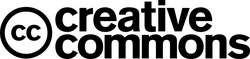 Creative Commons allows users to search for media online without violating copyright laws. This is a great tool for teaching students about fair use, copyright, and plagiarism. If your students are looking for images that they can display publicly on websites and blogs, have them use the Creative Commons.  Juxio is a website that allows you to create custom posters. several templates are available, including a set aimed at educators. Juxio allows you to combine photos and text to make organized, eye-appealing collages. Create and share your "jux" with others for free, or buy printed versions of your creations. 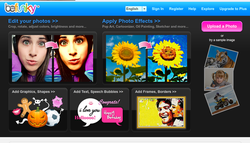 Be Funky allows you to upload digital photographs and then add special effects. It's completely free, with nothing to download and no account necessary. Simply upload your photo and then choose the effect you want to apply. You can edit the photo first (crop, resize, rotate, adjust brightness, etc.) and then apply an effect (pop art poster, cartoonizer, charcoal, vintage colors, and many more). My favorite effects are color pinhole and cyanotype. This is a great option for creating visually appealing images for students projects, publications, digital storytelling, and websites. |
AuthorDr. Jessica Pilgreen, Ed.D. Archives
December 2020
Categories
All
|

