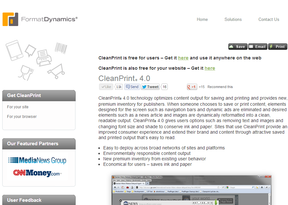Below is a document that I created and distributed to my coworkers during a School Improvement workshop on using Google Docs. This is an updated version from my previously posted tutorial; aside from the updated term "Google Drive," it also includes an introduction to the other types of files offered by Google Drive. Please feel free to print and distribute to others. Also, if you would like a copy of it in a different format (for editing purposes) send me and email. I am glad to help.
3 Comments
 As a teacher, I know that it's important for my students to be reading nonfiction as well as fiction. One great way to incorporate nonfiction is by having students read online news articles. I like to use The Week, The Huffington Post, and the NY Times. I'm also a frequent visitor of Kelly Gallagher's Article of the Week archives. While all of these websites offer great news articles, printing nice "clean" ad-free copies for student use can be a bit of a hassle. That's why I recommend the following web tools:
 The Vu Point Scanner Wand is perfect for scanning documents and images on the go. They are completely cordless, so you don't have to worry about a USB connection or an electrical outlet. Images are saved to an SD memory card that can later be read by your computer (you will probably need a cheap SD card reader). My district has recently purchase a few of these scanners, and the teachers who have used them seem to really like the ease of use, as well as the picture quality. They especially like the fact that these wands are completely portable; some devices are such a hassle to set up that they never get used, but that is not the case with these scanners. They are available at numerous retail locations and online, and are generally priced just under $100.  Slideshare allows you to upload slideshows (such as Power Point) to share with others. You can also search among uploaded slideshows for a presentation that might fit your needs. One of the best features of Slideshare is that it turns your slideshow into an embeddable document that you can add to your website. Slideshare is also completely free, unless you decide to upgrade to a Pro account. But enough of me; let the Slideshare people tell you for themselves why you will love their product... SlideShare Quick Tour - Summary of features & capabilities View more presentations from Amit Ranjan. 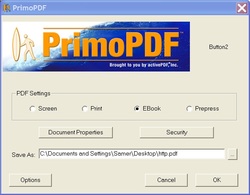 Primo PDF is a definite must for anyone uploading files to the web. It's an absolutely free download. If you upload Word documents to your classroom website, you can run into issues with students who don't have Word, or who have a different version of Word. Instead, use Primo PDF to convert your file into a PDF file. PDF files can be read by anyone with Adobe Acrobat Reader. PDF files are also easy to upload to DocStoc, which turns files into embeddable documents. |
AuthorDr. Jessica Pilgreen, Ed.D. Archives
December 2020
Categories
All
|