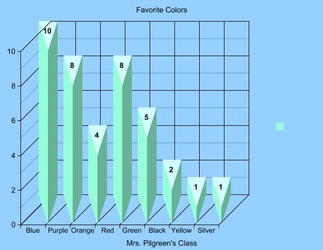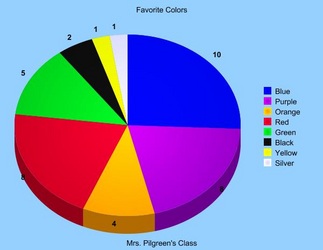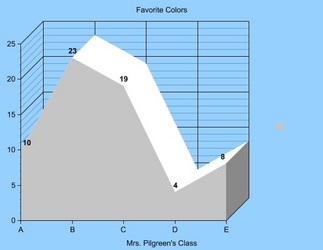Go To Quiz allows users to create free online polls, quizzes and tests. My favorite feature, however, is the ability to create multi-answer quizzes--for example, which Harry Potter character are you? This turned out to be a big hit with my students, many of which create Time Machine-inspired quizzes for quiz-takers to find out if they are Morlocks or Eloi. The only drawback is that, because the service is free, there are a lot of ads that pop up on their website. I also hope that, in the future, they offer an embed code so that quizzes can be directly embedded into websites. Still, creating a quiz is a creative alternative book project, and the price (did I mention that it's free?) can't be beat!
0 Comments
 Create a Graph allows users to easily create attractive graphs and charts. As an English teacher, this would be helpful for creating visual aids for persuasive speeches. This would also be useful for science teachers, given the amount of graph and chart analysis on standardized tests. (The science portion of the ACT is almost entirely composed of charts.) There are plenty of customizable options to play with, and the final product can be saved, printed, or e-mailed. Create a Graph offers an extensive of file format options for download (pdf, svg, png, jpg, emf or eps). Below I'm embedding a few sample graphs that were created in a manner of minutes. I chose the light blue background and 3D options as a matter of personal preference; they can be altered to fit your needs.  Poll Everywhere is a resource that I had been hearing about for a while and decided to try last spring with one of my classes. Students were excited about being able to use their cell phones without getting in trouble, and they really enjoyed seeing instant feedback as their answers popped up in real time on the Smart Board. It's very easy to set up polls, and I recommend this as part of a class starter or a class wrap-up activity. A few words of caution, however: make sure that students have free texting before they start answering your polls. Also, depending on the maturity level of your students, you might want to stick with multiple choice or number responses, and steer clear from polls that allow students to text random words and phrases.  Wallwisher essentially allows you and your students to create virtual sticky notes in a shared space. This could function as a discussion board, or could be used as a brainstorming activity. You could also post a poll and have students post responses. The possibilities for this application seem endless. If you want to collect student feedback including text, images, or files, try using Wallwisher. There's nothing to download and students don't have to create an account. Check out some Interesting Ways To Use Wallwisher on Tom Barrett's blog. |
AuthorDr. Jessica Pilgreen, Ed.D. Archives
December 2020
Categories
All
|