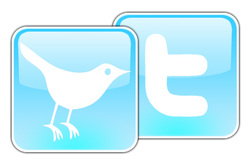 I've tried several different social networking sites, including Facebook, MySpace, and Ning. Now, I'm branching out and "playing" with Twitter. I know what you might be thinking--now Twitter? You're just now discovering it? Doesn't that put you light years behind most technology enthusiasts? Well, you might be right. In fact, I've avoided Twitter for quite some time, until I decided to make the leap in order to follow The Cultural Collaboratory, a professional group of educators that I belong to. I've actually had a Twitter account for a few months, but was strictly using my account to create screencasts using Screenr, which is a Twitter application that I absolutely LOVE! I've posted lots of videos on this blog that were created using Screenr. In my opinion, Screenr is the simplest and most intuitive screencasting application out there. I also love that I don't have to download anything, it's completely free, and I can share my screencasts immediately... but I digress. For those of you who are unfamiliar with Twitter, it's a microblogging platform. Like other blogs, you get to publish your thoughts to an audience of followers. However, with Twitter, you can see who your followers are, and who they are following, allowing you to expand your network extensively. Twitter posts--called tweets--are limited to a mere 140 characters, which means that all of your posts have to be clear and concise. I initially hesitated to use Twitter for blogging because I didn't want to get too wrapped up in one more blogging platform; after all, I've experience firsthand how much time can be swallowed up in one Facebook sitting. However, I have to admit that I really do like a few aspects of Twitter. I do like that tweets are brief. Also, there seems to be less emotional purging going on with Twitter than with MySpace or Facebook. Twitter seems like a better option for professional networking, where the people and organizations that I respect won't see pictures of me asleep on my sister's couch or my dogs wearing clothes. (I mean, really, some things are better left to the imagination.) So, for personal rants and keeping in touch with old friends, I'm sticking with Facebook; but for professional networking, I'm tweeting. Want to follow me on Twitter? I'd love to have you as a follower! Better yet, see who I'm following. Or let me follow you... http://twitter.com/#!/jepilgreenss
0 Comments
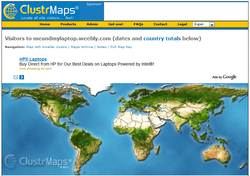 ClustrMaps is a fun and informative widget that you can embed on your website, or the websites of your students. Simply visit the ClustrMaps websites, enter the URL of the site you want to create a map for, and an HTML code will be generated for you. ClustrMaps appears as a world map with red dots, varying in size based on the amount of visitors from a particular region. Of course, since discovering ClustrMaps my blog has had an all-time low number of visitors (an extremely modest 14) but what's really interesting is that I had no idea people were visiting my website from their homes in Ireland, Australia and Singapore. The idea of someone across the globe stumbling into my humble little blog is so neat! As a student, I would be so excited to see how many people were viewing my writing portfolio, and where those readers might be located. With that said, (shameless begging) please forward the URL for my blog to as many foreign countries as possible! I want more dots! UPDATE (7-8-11): I was noticing some major inconsistencies between my clustr map and the statistics that I was receiving from Weebly (my website host). For instance, as of today, my clustr map reports 130 visitors to my website; however, according to Weebly, I had 248 visitors yesterday alone. With the question "what's up with that?" spinning in my head, I discovered that Clustrmap only counts visits to the page where the map itself is displayed, so if anyone visits another blog or post (anything other than the page where I embedded the clustr map) it won't be counted. Weebly, on the other hand, counts visits to any blog or post on my website. This makes sense, really. Not sure how to "fix" this solution so that Clustrmaps counts all of my page views without embedding the map on every since page, though. I'll play around with it and, in the meantime, you may see some clustrmaps randomly appearing. :) UPDATE 12-16-11 A HUGE thank you to the ClustrMaps team for explaining why Weebly's tallies are inconsistent with ClustrMap's stats. And another thank you to ClustrMaps for providing such accurate information without counting duplicate visitors or IP addresses. Comparing ClustrMaps' visitor count to Weebly's visitor count will provide me with a whole new layer of data! (Please the comment posted below by the ClustrMaps team.)  My Fake Wall allows user to create fake Facebook walls for fictional (or nonfictional) characters. The fake wall to the left is from the website's "Favorite Fake Walls." This would make an excellent exercise for introducing characterization. I would love to see a chemistry teacher have students create fake walls for different chemicals, or see a math teacher have students create walls for different geometric shapes or theorems.  I learned about DocStoc from Richard Byrne's blog, FreeTech4Teachers, in his post 7 Visually Appealing Ways to Post Documents Online. What I liked the most was that it offered the ability to embed documents to websites so that people can view them without having to download them. Of course, there is a download option for those who do want to keep a copy. I first used DocStoc to post my classroom syllabus on my class website, and then I started to go a little crazy with embedded documents. The downside is that, if you get as excited as I did with your embedding, your website can become cluttered and difficult to navigate, so I recommend using DocStoc sparingly. This would be great for classroom newsletters or for publishing student writing online. Another thing that makes DocStoc so wonderful is that you don't have to worry about the person viewing the document having the same version of software as you.  Weebly is undoubtedly my favorite website-creation tool. It's completely free (two free websites per e-mail address) and teachers can set up accounts for students. This website is incredibly intuitive, using a simple drag-and-drop interface. I learned about Weebly during a demonstration by a fellow Piasa Bluffs Writing Project member at our Invitational Summer Institute in 2010. A few months later, I was asked to create a website for my school district in order to provide information to the public about a referendum that would supply funds for the construction of a new high school, and I immediately thought of Weebly. It received very positive feedback. In January, I held a workshop for teachers in my district about creating websites with Weebly, and the teachers that attended were very pleased with its attractive appearance and its user-friendliness. (I even saw one of my coworkers posting about it on Facebook.) Weebly has numerous design options and multimedia options. It will even let you embed items. Below I'm embedding the handout that I offered coworkers at my inservice. Note: This website was created with Weebly. |
AuthorDr. Jessica Pilgreen, Ed.D. Archives
December 2020
Categories
All
|

