 EarthCam offers a plethora of live streaming webcams from locations around the globe. View live footage, aerial photographs, and panoramic views from several national locations, including Ground Zero, Wrigley Field, or Times Square. Or, go international with webcams from Mexico, Japan, Russia, or even Iceland! This would be great for a descriptive writing prompt, a study in setting, or a cross-curricular project to accompany a social studies lesson. For a list of webcams in the United States and abroad, visit:http://www.earthcam.com/network/
0 Comments
 The IPEVO p2v camera seems like a wonderful (not to mention cost-effective) option when compared to pricier document cameras, such as the Smart document camera or the Elmo. It's only $69 and is compatible with both Macs and PCs. It can function as a webcam or a document camera. It hooks up to your computer via USB port, and it can be clipped to your computer, hand held, or attached to a stand for use. Watch the embedded video below to see it in action. This piece of equipment seems very user-friendly, even for reluctant technology users. It also comes with an auto-focus button, which is sure to come in handy. This camera is only a few dollars more than most presentation mice, and way cheaper than a replacement bulb for your projector! This would be a great way for me to save some trees. Instead of photocopying all of my bellringer activities, I can simply set one copy under the camera and project the image onto my board. From the reviews I've seen online, the picture quality rivals that of more expensive document cameras. The only downside seems to be that the software that comes with this camera does not allow you to record presentations, although this may be possible with additional software. Note: Since the original posting, I have had success using the IPEVO to create screencasts using Screenr. Read Ladybug's Teacher Files blog post about the IPEVO p2v HERE UPDATE: View my screencast of the IPEVO camera HERE. 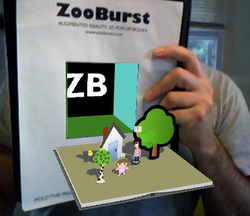 ZooBurst is "A digital storytelling tool that lets anyone easily create his or her own 3D popup book." This a fun tool that would really get students engaged, and eager to share their work with others. Books can be viewed later and controlled via keyboard commands or webcam. (Let's face it, though--the webcam option is so much more fun!) Below, I'm embedding a Screenr screencast of myself interacting with a very simple pop-up book that I created in about 10 minutes in order to "test drive" ZooBurst. |
AuthorDr. Jessica Pilgreen, Ed.D. Archives
December 2020
Categories
All
|

