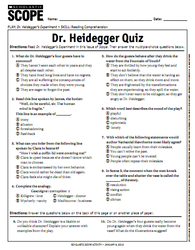I recently discovered ImageSpike after reading about it on the Free Technology for Teachers blog, and I can see endless possibilities with this tool! This would be a wonderful way to make my images more interactive. According to the website, ImageSpike allows users to "mark up" photos with "interactive hotspots." This sounds confusing at first, but it's easy to understand the concept once you see a "spiked" image. It's also very easy to create one. To spike an image, first upload a picture from your PC or supply the URL address. Next, click on areas of the picture to create "hot spots." Hot spots are dots that appear on your image. When you hover over the dot, a link appears. You can link these hot spots to videos, web pages, images, etc. Again, just supply the URL for the content you want to link to the hot spot. It's multimedia on steroids. Below is my first ever "spiked" image--a photo of Bernini's The Rape of Proserpina. This shows how I would use ImageSpike in my own classroom: to link resources to an image, keeping my information organized and visually stimulating. I could also see having students create images loaded with their own hot spots; this could take place of a standard poster board presentation, or could be used as part of a student presentation. I could also have students visit a "spiked" image (similar to the image below) and then take notes or answer questions related to the media that students are directed to. This would also work great with maps; I already have plans to create a spiked image of the journey of Odysseus to use this upcoming school year. How will you use ImageSpike? 
0 Comments
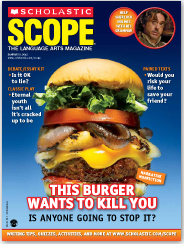 By visiting Scholastic Scope online, viewers have access to tons of free resources, including PDF files of stories and readers' theater pieces, vocabulary and grammar worksheets, ACT-style quizzes, essay writing prompts, and much much more! I'm truly amazed that there is no log-in required to view these materials. There is even information regarding how the materials align with the Common Core State Standards. According to the website, these materials will be password-protected in the future, so visit their website and save these files while it's free! I plan on using many of the resources (my school has a subscription, so I will be able to access information even after it is password-protected); I'm particularly interested in the readers' theater pieces because they are a great way to expand students' background knowledge regarding literary masterpieces. 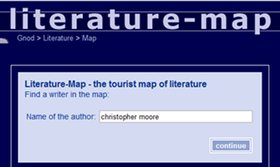 I found out about Literature Map thanks to a blog feed that I subscribe to: iLearnTechnology. Literature Map helps you choose your next novel based on the authors that you already like. Simply type in the name of your favorite author, and this website will generate a word cloud of similar authors. The originally searched author's name will appear in the middle of the word cloud and, the closer another author's name is to the center, the more likely you are to enjoy that author as well. Click on any of the new authors that pop up and a new word cloud will be generated based on the writing of that author. A great tool for students who just don't know what to read next. Click below to watch a screencast of Literature Map at work. (By the way, I completely agree with the website's recommendation to read Libba Bray if you like Stephenie Meyer. I find her Great and Terrible Beauty series to be a wonderful next read for students who have already read the Twilight series.) 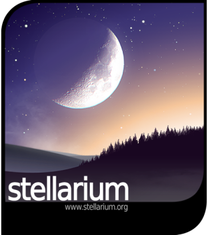 For a long time, I have always thought that it would be fun for both myself and for my students to incorporate a lesson on astronomy with my mythology unit, showing the constellations behind the myths. I thought of those night lights that project stars onto the ceiling, or the glow-in-the-dark stick-on stars that you can attach to your walls. With Stellarium, I think I have finally found what I have been looking for all along. Stellarium is a completely free download that turns your computer into the night sky. Of course, this would be especially fun if you could project the sky onto your classroom ceiling, but a white board or wall of any type would work just fine. I love the ability to add outlines or artwork of the constellations (for my purposes). If you feel like doing some actual field research out in nature, you can choose "night mode" to reduce the strain on your eyes when alternately viewing your laptop and the sky. Below I'm embedding a screencast of myself playing around with the features of Stellarium. Also, while you're at it, listen to some excellent celestial-appropriate music by Kevin McLeod. You can hear more of his royalty-free music HERE.  Flocabulary offers items for sale, but they also offer quite a few resources for free. Watch rap versions of classic stories, including Macbeth, The Pit and the Pendulum or Huck Finn. These short videos are a great way to introduce or to recap a work of literature. They also offer "The Week in Rap," a brief recap of the week's current events. Also, be sure to check out the student-created video section. Maybe your students will be inspired to create their own educational rap videos 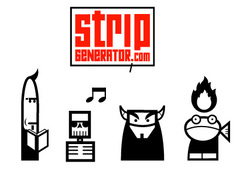 Strip Generator is a great tool that allows even the most artistically-challenged students to create stunning comic strips. Students use a simple drag-and-drop interface to select from various customizable characters; then, they can add thoughts, words, and titles. Students can also customize the slide layout. There is no need to create an account, unless students want to save projects for accessing later on. If the project is simple and can be completed during one trip to the computer lab, accounts aren't necessary; however, some of my students created accounts because they liked the website and wanted to continue work on comic strips from home. Also, there aren't many options for adding color, but because the computer labs at my school aren't equipped with color printers, this is a bonus, in my opinion. Students can create their own original comic strip stories, or comic strip versions of stories that they read in class; my students create comic versions of myths that we read during a mythology unit. 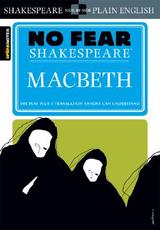 No Fear Shakespeare is put together by the fine people over at Sparknotes (essentially, digital Cliff Notes for those of us who still remember those eyeball-assaulting little flip books). No Fear Shakespeare offers numerous works of the bard, including 19 of his plays as well as his sonnets. Each play contains the original text on one side of the page, and a modern translation that your students will easily understand on the right. (Caution: All the dirty jokes are translated, too, so be advised!) This is a great adaptation for RtI students, or for groups getting their feet wet for the first time with Shakespeare's language. If you like the texts, they are also available in print. (I bought both Romeo & Juliet and Macbeth at Barnes & Noble for around $10 a pop, although you could probably find them used at a cheaper rate.) Note: Also available are a few non-Shakespearian texts, including Beowulf, The Canterbury Tales, The Adventures of Huckleberry Finn, Heart of Darkness, The Scarlet Letter and A Tale of Two Cities. 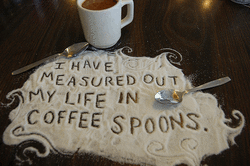 The Academy of American Poets has a fantastic database of poetry-inspired photography called the Free Verse Project. You can access the photos on the academy's website, or check out the "Free Verse" group on Flickr. This would be a wonderful way for students to find poems that they may enjoy. This year, I'm thinking about having students participate in the project by bringing in their own poetry-inspired photography and posting it in a highly-visible location at school in celebration of National Poetry Month (April). Of course, students' photos would also make a wonderful addition to a classroom webpage. Note: While visiting the Academy of American Poet's homepage, check out their available lesson plans, searchable database of poetry and poets, and their audio recordings. Teachers can also request a free copy of the National Poetry Month poster, and find NPM activities for their classroom and community. Update: As of March 2011, my students are currently working on their own Free Verse Project. Photos will continue to filter in until the April 8, 2011 deadline. http://pilgreenenglish.weebly.com/free-verse-project.html Below, I'm embedding the handout that I distributed to my students. If you would like a copy as a Publisher file that you can edit and customize, please send me an e-mail. 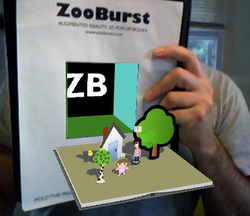 ZooBurst is "A digital storytelling tool that lets anyone easily create his or her own 3D popup book." This a fun tool that would really get students engaged, and eager to share their work with others. Books can be viewed later and controlled via keyboard commands or webcam. (Let's face it, though--the webcam option is so much more fun!) Below, I'm embedding a Screenr screencast of myself interacting with a very simple pop-up book that I created in about 10 minutes in order to "test drive" ZooBurst.  My Fake Wall allows user to create fake Facebook walls for fictional (or nonfictional) characters. The fake wall to the left is from the website's "Favorite Fake Walls." This would make an excellent exercise for introducing characterization. I would love to see a chemistry teacher have students create fake walls for different chemicals, or see a math teacher have students create walls for different geometric shapes or theorems. |
AuthorDr. Jessica Pilgreen, Ed.D. Archives
December 2020
Categories
All
|