 PodBean offers free audio and video podcast hosting, so that when you are finished making your amazing podcasts, you have somewhere to put them. PodBean will also generate code for you so that you can embed one of those handy-dandy bars on your website. PodBean also gives you access to tons of free educational (and entertaining) podcasts. Some that might interest educators include: TED Talks, NOVA, Grammar Girl, CNN Student News, and Kidspeak. (Kidspeak podcasts feature student-created tutorials for other students on topics such as Microsoft Word tips and long division). Podcasts can be streamed from your computer or downloaded for later viewing. You can also subscribe to different "shows" to get updates when new podcasts are uploaded. Note: Below, I am embedding a sample podcast. It's an audio recording of one of my students reciting an original poem. I plan on making more of these recording to post on our literary club's website. This will give you an idea of what PodBean podcasts will look like on your own website or
1 Comment
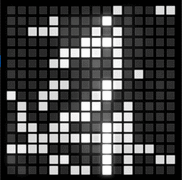 When you open Tone Matrix, it looks similar to the beginning of a game of Minesweeper, a field of shaded boxes. However, as you click or drag across the squares, they light up and create different synthesizer tones. You end up with your own light, random (or carefully calculated, depending on your approach) music. Don't underestimate this game's addictiveness. This is great for music lessons, but also for looking at mathematical patterns. Watch it in action below. 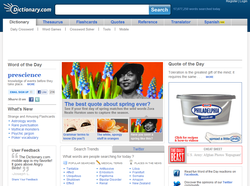 Dictionary.com is a wonderful resource for any teacher to use. One of the features that I particularly appreciate is the audio pronunciation files of words. My students also enjoy looking up the Word of the Day and posting it on the board. In addition to the dictionary feature, this website also offers a thesaurus, flashcard sets, translator, quotes, and Spanish dictionary. Students or teachers can even create their own sets of flash cards, and "master word with customizable study and quiz tools." Down time? Try a crossword puzzle or one of the other word games. Dictionary.com does offer your basic dictionary tool, but it also offers so much more!  Flocabulary offers items for sale, but they also offer quite a few resources for free. Watch rap versions of classic stories, including Macbeth, The Pit and the Pendulum or Huck Finn. These short videos are a great way to introduce or to recap a work of literature. They also offer "The Week in Rap," a brief recap of the week's current events. Also, be sure to check out the student-created video section. Maybe your students will be inspired to create their own educational rap videos  ImaginEERIEing is a company that offers digital puppets. I first heard of ImaginEERIEing on a Halloween forum (I am a huge fan of the holiday) but I immediately thought of its educational uses, particularly for younger learners. Digital puppets are downloaded and then controlled with basic keystrokes to mimic talking (just like a puppet). You can even record performances by uploading an mp3 file and syncing the puppet's mouth movements with the sound file. ImaginEERIEing offers a free Magic Mirror puppet; other puppets cost a reasonable $15 fee. I have used the Magic Mirror with great results, and I used the pumpkin puppet as a narrator at the school's performance of The Legend of Sleepy Hollow. I think young students would love hearing the story of Snow White being told from the mirror himself, or "Twas the Night Before Christmas" being told by Jack Frost. Because the puppets tend to be seasonal, they would also make great "guest speakers" on seasonal topics. Visit ImaginEERIEing's website to see their puppets in action. 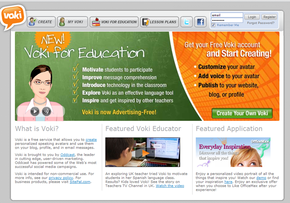 According to their website, "Voki is a free service that allows you to create personalized speaking avatars and use them on your blog, profile, and in email messages." This is a great option for student-created videos without compromising students' privacy. It can also be handy way to capture your students' attention while simultaneously introducing the day's agenda or directions for an activity. Voki could also be used to create a virtual substitute teacher for days when you know you will be absent. Simply embed your Voki on the classroom website and the sub can play the audio file to the class. Below is a sample Voki I created in about five minutes. Voki for Education FAQ http://www.voki.com/voki_faq.php#4 Voki Lesson Plans http://www.voki.com/lesson_plans.php 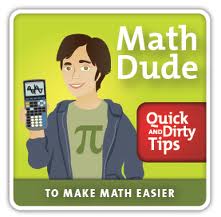 Quick and Dirty Tips offers some wonderful podcasts by experts. I have used Grammar Girl and The Public Speaker in my classroom as bellringer activities by writing my own questions and having students write their responses on note cards. Podcasts can be downloaded as an mp3, streamed from the website, or printed as a transcript. Most of the podcasts are broken down by subject area; for example, Grammar Girl's podcasts are organized into categories including punctuation, usage, and style. Other experts that look promising include the Math Dude and the Nutrition Diva.  Myna is the free audio editor offered by Aviary, which also offers photo editing among other useful tools. In the past, I have always stuck with Audacity and, while I am still a fan, I like the fact that Myna is web-based and doesn't require the user to download anything. This would be a great tool for creating student podcasts, practicing foregin language skills, manipulating audio for student projects, etc. Check out this website for some great tutorials to get you started.  Screenr is currently my favorite tool available for creating screencasts. It requires a Twitter account to use, but setup is quick and easy. Screenr allows the user to record the action on his or her computer desktop. If your computer has a microphone available, it records sound, too. The movie file that is create (the screencast) can be embedded on another webpage, or you can provide students with the direct URL to access it. I know that, every time I demonstrate a technology-related activity in my classroom, several students are going to forget what they are supposed to do by the time we march down to the computer lab. Why not create a screencast for students who need to watch the process (of creating a header in a Word document, for example) multiple times? You could even have a tech-savvy student create a webpage and embed multiple screencasts related to the projects you'll be working on all year.  Wordia succeeds at "bringing words to life." Search just as you would with any online dictionary, or other search tool. The results are in the format of brief video descriptions of the searched word. |
AuthorDr. Jessica Pilgreen, Ed.D. Archives
December 2020
Categories
All
|


