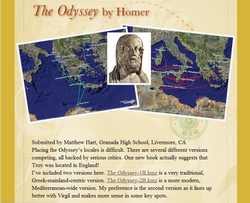 Google Lit Trips offers several files that work with Google Earth and serve as virtual field trips marking various settings in different works of literature. I've used the Google Lit Trip for The Odyssey and Macbeth personally, both with great results. I'm also eager to explore the student-created poetry lit trip. Lit Trips are organized by grade level (K-5, 6-8, 9-12, and Hi Ed). The trips that I have used were relatively easy to navigate, and contained photos and textual quotations to augment my lesson. This is a great option for stories in which the setting is highly important, and visualization would be helpful.
0 Comments
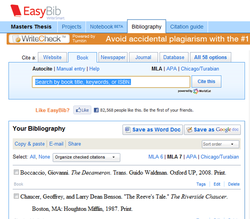 EasyBib is a great tool for creating bibliographies in MLA, APA or Chicago/Turabian style. What makes it even better than resources like Noodle Tools or Citation Machine is that, with Easy Bib, you can actually search the title of your source to see if a citation already exists. You can even search by ISBN number. Also, because this is a web application, your bibliography is saved online, so you can access it from work or home, and there is nothing to download. I'm currently using EasyBib for my Master's thesis, and I love how easy it is to use. There's even an option to add annotations to your entries for an annotated bibliography, and when all of the work is finished, EasyBib will turn your bibliography into a Word document.  Myna is the free audio editor offered by Aviary, which also offers photo editing among other useful tools. In the past, I have always stuck with Audacity and, while I am still a fan, I like the fact that Myna is web-based and doesn't require the user to download anything. This would be a great tool for creating student podcasts, practicing foregin language skills, manipulating audio for student projects, etc. Check out this website for some great tutorials to get you started. 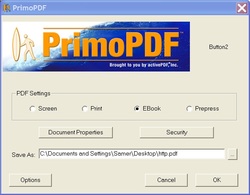 Primo PDF is a definite must for anyone uploading files to the web. It's an absolutely free download. If you upload Word documents to your classroom website, you can run into issues with students who don't have Word, or who have a different version of Word. Instead, use Primo PDF to convert your file into a PDF file. PDF files can be read by anyone with Adobe Acrobat Reader. PDF files are also easy to upload to DocStoc, which turns files into embeddable documents.  Screenr is currently my favorite tool available for creating screencasts. It requires a Twitter account to use, but setup is quick and easy. Screenr allows the user to record the action on his or her computer desktop. If your computer has a microphone available, it records sound, too. The movie file that is create (the screencast) can be embedded on another webpage, or you can provide students with the direct URL to access it. I know that, every time I demonstrate a technology-related activity in my classroom, several students are going to forget what they are supposed to do by the time we march down to the computer lab. Why not create a screencast for students who need to watch the process (of creating a header in a Word document, for example) multiple times? You could even have a tech-savvy student create a webpage and embed multiple screencasts related to the projects you'll be working on all year. 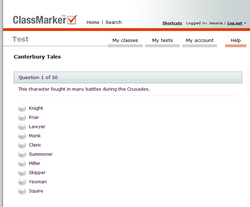 Classmarker allows the user to create online tests and quizzes. Several formats are available (multiple choice, multiple response, true/false, correct punctuation, etc.) and quizzes are graded instantly and saved for the teacher to retrieve. Students can immediately get their test results and view the questions that they missed. Tests can be timed, and settings include options to randomize the order of both the questions and the answer options, so no two tests are exactly the same. Tests can also be printed for students who prefer a hard copy.  Wordia succeeds at "bringing words to life." Search just as you would with any online dictionary, or other search tool. The results are in the format of brief video descriptions of the searched word. 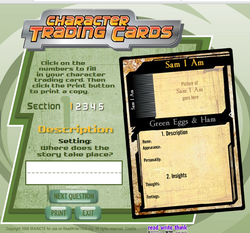 Read Write Think has a fantastic template for creating Character Trading Cards. These cards are in-depth, too; they require a rather careful character analysis in order to complete. When students are finished, they can print the card and add hand-drawn illustrations. I would love it if images could be imported to add to the card before printing, but students could probably print pictures separately and glue them in place if they want a cleaner look than a hand-drawn illustration.  Prezi: The Zooming Presentation Editor. Power Point has become the go-to technology product for many teachers but Power Point just doesn't have the visual impact that it once did. Want to wow your audience with a dynamic presentation tool that allows you to zoom in and out? Want to visually represent the big pictures as well as the specific details? Then you need to give Prezi a try. Once I got familiar with the tool bars, I found Prezi to be even easier to use, and much more attention-grabbing, than Power Point. When given the option of using Prezi or Power Point, the majority of my students opted for this gem, even though they had never used it until a month earlier. Note: Click on the image above to link directly to my Prezi on methods of speech delivery.  Creating posters with scissors and glue is "so last year." Instead, try creating multimedia Glogster posters (called Glogs). Students can choose from a wide variety of backgrounds and add interest by uploading photographs, embedding videos, adding music, and incorporating visually-appealing text and animations. Glogs are saved on the web, so students can work on the same glog at home and at school, without the hassle of transporting materials. Teachers can set up accounts for their students, and students can view the glogs of their classmates. For an end of the semester novel project, when given the option of creating a traditional poster or a glog, approximately half of my freshmen chose Glogster. |
AuthorDr. Jessica Pilgreen, Ed.D. Archives
December 2020
Categories
All
|

