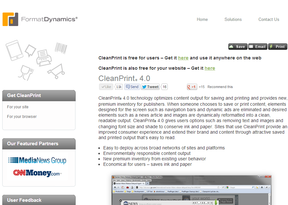As a teacher, I know that it's important for my students to be reading nonfiction as well as fiction. One great way to incorporate nonfiction is by having students read online news articles. I like to use The Week, The Huffington Post, and the NY Times. I'm also a frequent visitor of Kelly Gallagher's Article of the Week archives. While all of these websites offer great news articles, printing nice "clean" ad-free copies for student use can be a bit of a hassle. That's why I recommend the following web tools:
2 Comments
 Next Vista for Learning is a growing website that offers access to hundreds of FREE videos created by and for teachers and students. The videos are acquired through ongoing contests held by Next Vista, so it is constantly expanding and promises to grow with time. One thing that I really like about this site is that it promotes students are creators, and not just consumers, of digital media, which can be very empowering. If students already possess the knowledge that needs to be taught, then let them design videos based on how they would want to learn. Kids know how other kids want their information delivered, so it makes sense to put them in the driver's seat. Video production could be easily modified depending on students' comfort level with technology. Beginners could use Web 2.0 tools, such as Animoto, or could record their videos with a camcorder; more advanced students could edit with programs such as iMovie or Windows Movie Maker to create transitions, animations, and themes. I could see myself having students create videos for Next Vista for Learning, and then embedding these videos or linking to them on my classroom website. Creating these videos would be a great way to review content for exams, and these videos would become great anticipatory activities for following school years. Note: Contests are held in the category of teacher-created, student-created, and collaboration videos. |
AuthorDr. Jessica Pilgreen, Ed.D. Archives
December 2020
Categories
All
|