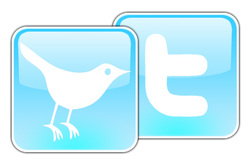 I've tried several different social networking sites, including Facebook, MySpace, and Ning. Now, I'm branching out and "playing" with Twitter. I know what you might be thinking--now Twitter? You're just now discovering it? Doesn't that put you light years behind most technology enthusiasts? Well, you might be right. In fact, I've avoided Twitter for quite some time, until I decided to make the leap in order to follow The Cultural Collaboratory, a professional group of educators that I belong to. I've actually had a Twitter account for a few months, but was strictly using my account to create screencasts using Screenr, which is a Twitter application that I absolutely LOVE! I've posted lots of videos on this blog that were created using Screenr. In my opinion, Screenr is the simplest and most intuitive screencasting application out there. I also love that I don't have to download anything, it's completely free, and I can share my screencasts immediately... but I digress. For those of you who are unfamiliar with Twitter, it's a microblogging platform. Like other blogs, you get to publish your thoughts to an audience of followers. However, with Twitter, you can see who your followers are, and who they are following, allowing you to expand your network extensively. Twitter posts--called tweets--are limited to a mere 140 characters, which means that all of your posts have to be clear and concise. I initially hesitated to use Twitter for blogging because I didn't want to get too wrapped up in one more blogging platform; after all, I've experience firsthand how much time can be swallowed up in one Facebook sitting. However, I have to admit that I really do like a few aspects of Twitter. I do like that tweets are brief. Also, there seems to be less emotional purging going on with Twitter than with MySpace or Facebook. Twitter seems like a better option for professional networking, where the people and organizations that I respect won't see pictures of me asleep on my sister's couch or my dogs wearing clothes. (I mean, really, some things are better left to the imagination.) So, for personal rants and keeping in touch with old friends, I'm sticking with Facebook; but for professional networking, I'm tweeting. Want to follow me on Twitter? I'd love to have you as a follower! Better yet, see who I'm following. Or let me follow you... http://twitter.com/#!/jepilgreenss
0 Comments
 Scholastic Story Starters is a great interactive way to inspire student writing. The website randomly generates writing prompts based on four variables: a genre, a descriptive word, a main character, and a complication. I've paid money for a similar flip-books that does the exact same thing that this website does for free. (It's not that I wouldn't also recommend the flip book, but why pay for things you can get for free?) In my own classroom, I have a random writing assignment based on the story starter called a 1-2-3 Write About (the flip books have 3 variables, rather than the 4 that the Scholastic website has). It's great for fostering creativity, and when I want to challenge my students a little bit more, I have them use their vocabulary words, a minimum number of "smiley-face tricks" or punctuation marks, etc. It's a fun way to make grammar more interesting, and my students generally enjoy sharing their stories with each other. One great feature is that this website varies writing prompts based on grade level, beginning with Kindergarten and going up through sixth grade (although I would use the 4-6 prompts even with my high school freshmen). Scholastic also allows users to change any one of the elements that is randomly chosen, giving the writer more freedom regarding his or her topic. Once a story starter is selected, the writer can select a layout (notebook, letter, newspaper, or postcard) and can type on the website for a professional-looking document. There is also an option to add a place holder for artwork to each document, if you want to include an art component to the writing assignment.  I found a blog post about Games for Change on the Education Ad Infinitum website created by Stephanie Krajicek. This website offers a wide range of online games covering topics such as civics, economics, and the environment. Right away, the game "What Race Am I" caught my attention; I'm currently building a curriculum for a class centered on culture and I thought that this game would be a great conversation-starter for my low-level seniors. I downloaded it onto my iphone and played several times. Another game that caught my attention, but I haven't downloaded is "Real Lives 2010," a real-life simulator that randomly selects the country in which the player is born and provides tons of information about that person's environment and culture. Unfortunately, this is one of the few games that is not free. Still, there are a lot of games offered with legitimate educational outcomes. These aren't games to kill time, nor are they games "just for fun." These games are engaging and thought-provoking, everything an educational game should be. |
AuthorDr. Jessica Pilgreen, Ed.D. Archives
December 2020
Categories
All
|

