 Next Vista for Learning is a growing website that offers access to hundreds of FREE videos created by and for teachers and students. The videos are acquired through ongoing contests held by Next Vista, so it is constantly expanding and promises to grow with time. One thing that I really like about this site is that it promotes students are creators, and not just consumers, of digital media, which can be very empowering. If students already possess the knowledge that needs to be taught, then let them design videos based on how they would want to learn. Kids know how other kids want their information delivered, so it makes sense to put them in the driver's seat. Video production could be easily modified depending on students' comfort level with technology. Beginners could use Web 2.0 tools, such as Animoto, or could record their videos with a camcorder; more advanced students could edit with programs such as iMovie or Windows Movie Maker to create transitions, animations, and themes. I could see myself having students create videos for Next Vista for Learning, and then embedding these videos or linking to them on my classroom website. Creating these videos would be a great way to review content for exams, and these videos would become great anticipatory activities for following school years. Note: Contests are held in the category of teacher-created, student-created, and collaboration videos.
0 Comments
 ViewPure is a great tool for any teacher who loves YouTube, but hates all of the annoying ads, user comments, and related videos that pop up online. They can be distracting, bothersome, and (sometimes) inappropriate. Simply copy the URL of the YouTube video that you want to watch, and paste the URL into the bar on the ViewPure website. Or, you can visit ViewPure and simply drag their icon into your browser bookmark toolbar. Once ViewPure is on your toolbar, you simply click on it while viewing a YouTube video and it will automatically "purify."  Until recently, I had only heard of Jaycut, but now I can say without hesitation that it is a truly impressive online tool. It rivals--possibly even triumphs over--Movie Maker. It's very easy to use, and sidesteps most of the problems that my students have with Movie Maker by hosting the videos online. Typically, my students' biggest problem is remembering to save their pictures and audio files in the right location so that they can access them later. For example, if students upload images directly from a flash drive, the images will be replaced by red X's the moment that the flash drive is removed. This alone had cost several of my students hours of work. With Jaycut, on the other hand, this isn't an issue. I also love that I can access my video project from any computer connected to the internet, and Jaycut even generates embed code for me, so I can put videos on my webpage without having to upload to Youtube first.  Recently, I watched an amazing TED Talk by Kathryn Schulz called "On Being Wrong." I found this video to be so enlightening, both as a teacher and as a student. Among my students, I notice a sometimes disturbing need to always be right. You know the archetype: the student who brings their assignment up after they complete each individual question because they want you to check it before they turn it in for a grade. I'm always sad to see so many young people already obsessed with being right, with getting a "perfect" grade. I want my students to know that they are more than their GPA. In a recent conference on Design Thinking, the presenters from Lime Design talked about the necessity of celebrating failure because risk is a necessary part of learning. (I think they're really on to something there.) But then, while watching Ms. Schulz's TED talk, something strange happened. I shifted my concern away from my students' desire to be right, and started thinking about my own. I'm definitely not completely free of worries about succeeding, especially when it comes to my curriculum decisions in my classroom. Of course, some concern about my teaching practices is healthy; it keeps me from resting on my laurels or becoming complacent. Ms. Schulz has, however, made me more aware that this concern can, at times, become stifling, and that I should never keep an overwhelming fear of failure from taking a chance that could end in success. I have seen this video before, but recently was reminded of it at a seminar led by Stephanie Krajicek, a wonderful educational technology expert who runs a very informative and well-organized blog called Education Ad Infinitum. After attending her seminar, I have been inspired to do more blogging with my students next year. I'm going to start with a small group of seniors, and see how smoothly everything runs. If it goes well, I'll have the rest of my classes blogging the following year (or maybe even after Christmas break). Here's to high hopes! I highly recommend watching this video, and then visiting her website for a ton of useful information. Click on the "Seminar Handbook" link to access a PDF file of her resources. Okay, so this isn't really a "technology find," but it's definitely worth watching. A mother decided to "opt out" of standardized testing on the basis that such tests are not accurate assessments, cause unnecessary stress on students, and are used to punish school districts. I can understand both sides of the issue here; of course, I do support teaching test prep strategies, but I am not a fan of drastically altering a school's curriculum in order to teach only to the test, which has sadly become a reality for an increasing number of schools not meeting state goals. (I'm lucky enough to work in a district that has not been drastically affected by state testing.) This would be a great discussion starter. I would be interested in hearing students' opinions on this topic. This would work well as a persuasive essay prompt, debate topic, or nonfiction reading assignment. Read the full article HERE.  Flocabulary offers items for sale, but they also offer quite a few resources for free. Watch rap versions of classic stories, including Macbeth, The Pit and the Pendulum or Huck Finn. These short videos are a great way to introduce or to recap a work of literature. They also offer "The Week in Rap," a brief recap of the week's current events. Also, be sure to check out the student-created video section. Maybe your students will be inspired to create their own educational rap videos  The IPEVO p2v camera seems like a wonderful (not to mention cost-effective) option when compared to pricier document cameras, such as the Smart document camera or the Elmo. It's only $69 and is compatible with both Macs and PCs. It can function as a webcam or a document camera. It hooks up to your computer via USB port, and it can be clipped to your computer, hand held, or attached to a stand for use. Watch the embedded video below to see it in action. This piece of equipment seems very user-friendly, even for reluctant technology users. It also comes with an auto-focus button, which is sure to come in handy. This camera is only a few dollars more than most presentation mice, and way cheaper than a replacement bulb for your projector! This would be a great way for me to save some trees. Instead of photocopying all of my bellringer activities, I can simply set one copy under the camera and project the image onto my board. From the reviews I've seen online, the picture quality rivals that of more expensive document cameras. The only downside seems to be that the software that comes with this camera does not allow you to record presentations, although this may be possible with additional software. Note: Since the original posting, I have had success using the IPEVO to create screencasts using Screenr. Read Ladybug's Teacher Files blog post about the IPEVO p2v HERE UPDATE: View my screencast of the IPEVO camera HERE. 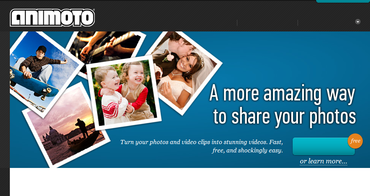 Animoto calls itself "the end of slideshows," and while I know that many people may not be ready to abandon Power Point entirely, I think they might be tempted if they played with Animoto for about fifteen minutes. The great part about Animoto is that it allows you to include such stunning video effects with minimal work on your part. So many of my students can get bogged down during a Movie Maker video project because they invest so much time in the titles and transitions; all those fun options become real time-eaters. Animoto solves that problem by automatically adding all of the impressive special effects for you. Below I'm embedding a video that I made a few years ago when my sister and I participated in the St. Louis Komen Race for the Cure. Create your own video slideshow at animoto.com.  WatchKnow is a database of useful educational videos, well-organized and available for free. It's somewhat similar to services such as United Streaming or Learn 360. This is a great option for districts on a tight budget. Also, this website prides itself on being "Kid Safe." I like that there are no inappropriate comments listed below the videos, like there tend to be on You Tube. Also, this website expands the more it is used by others willing to share their own videos, so join WatchKnow and, if you use some of their videos, return the favor by uploading some videos that you think your fellow teachers might appreciate. |
AuthorDr. Jessica Pilgreen, Ed.D. Archives
December 2020
Categories
All
|

