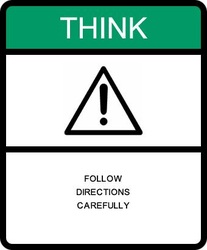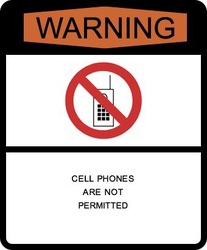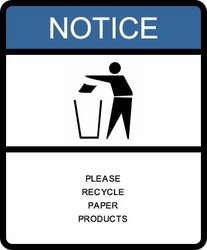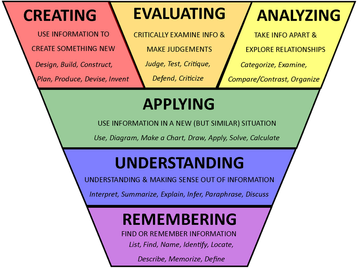 Click image to enlarge To the left, you will see a simplified version of Bloom's Taxonomy, one that I intend to use with my students during the upcoming school year. I wanted a visual that had an inverted-pyramid shape because the standard pyramid shape (with higher order thinking skills on top) seems to suggest that "creating" gets the least amount of attention, with more time given to more basic skills, such as remembering and understanding. I wanted to make sure that my visual aid did not suggest this; if anything, this chart might suggest that lower order thinking skills deserve less class time. I wanted something that grouped higher order thinking skills (the top level, shown in warm tones) and lower order thinking skills (the lower levels, shown in cool tones). I also wanted a chart that clearly explains what each level means. For example, what does it mean to "analyze" something? Finally, I wanted a visual that took out the bulk of the verbs that my freshmen won't be familiar with. It's not that I don't think my students should learn what it means to "scrutinize" or "assess." But, I've noticed that, in several of variations on the Bloom's pyramid, many of the verbs are simply synonyms for each other. Additionally, providing a chart stuffed full of terminology can be very off-putting for some of my students, particularly my struggling learners. Instead, I plan to hand out this visual to my students, with the intention of adding new verbs to the chart as students encounter them in their reading. Click on the above image for a larger view. And, if you like my chart, please feel free to copy, print, tweet, or distribute it. Heck, put it on T-shirts if it makes you happy. To see my earlier post on Bloom's Taxonomy, click HERE.
21 Comments
 In honor of Banned Book Week (September 24-October 1, 2011) I created this sign to "warn" students about books in the classroom library. Posting a bulletin board of commonly banned books always sparks some interesting classroom discussions, particularly when students notice that many frequently challenged and banned books are some of their favorites--even, at times, required reading in junior high! Why not celebrate by making your own caution sign in honor of banned books? This Warning Sign Generator is very easy to use and offers many eye-appealing options. (All for free, of course.) The Warning Sign Generator also offers many more traditional sign options. Just choose your sign layout and your graphic, and then customize your text to create endless possibilities. |
AuthorDr. Jessica Pilgreen, Ed.D. Archives
December 2020
Categories
All
|