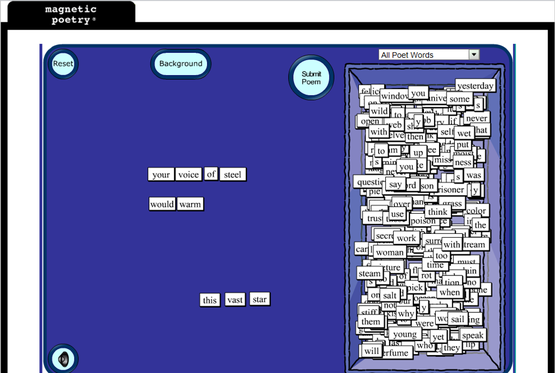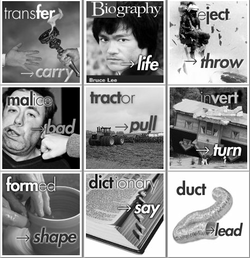 Recently, I discovered a vocabulary website called Membean. The site offers personalized vocabulary lessons to help with preparation for the SAT, the GRE, or general vocabulary improvement for both individuals and schools. The vocabulary lessons are visually stunning and very interactive; however, they are not free. Personally, I know that my school simply cannot afford to pay for tailored vocabulary development for each student, but Membean's format has given me the idea of setting up a vocabulary wiki and having my students create their own interactive vocabulary pages, including definitions, pictures, videos, sentences with context clues, etc. If your school has money to spend, by all means, it appears to be well worth the money, but I know for some of us, spending even a penny more isn't an option. With that said, let me tell you what Membean has for free. (Doesn't the word "free" have a beautiful ring to it?) Membean has a wonderful collection of podcasts featuring different root words. (Thanks, Membean!) I plan to use a study in roots, prefixes, and suffixes as an integral part of my vocabulary curriculum this upcoming school year. In fact, I plan to use Membean's podcasts as a bellringer activity in my classroom by having students make note cards to record the meaning of each root word. I'll have students record the root, its meaning, and definitions of multiple words based on that root; they will also draw an illustration to accompany the root word. Students will be given an online pretest to assess prior knowledge, and will be retested throughout the school year to measure to assess growth. Below, I am sharing the template that my students will use to create the note cards. As always, feel free to copy/print/distribute. Word Root of the Week View more PowerPoint from jesspilgreen
1 Comment
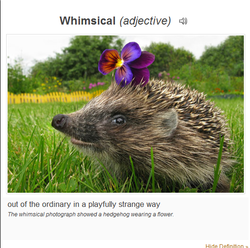 I learned about Inside Story Flashcards from reading the iLearn Technology blog, to which I subscribe. This wonderful website offers numerous free vocab flashcards that can be viewed online or printed. (You can also buy some flashcards, all of which are reasonably priced. None of them are as expensive as some of the items that you see in those expensive teacher supply magazines that get crammed into your work mailbox on a weekly basis.) I was particularly drawn to the free flashcards based on common SAT words (330 cards). They also have basic vocab for young children and ELL students (206 cards), easy vocab for elementary students (315 cards) and even some hard vocabulary words (60 cards). The "hard" vocabulary words include an audio file of correct pronunciation (very thoughtful). My district recently purchased vocabulary workbooks, and I think it would be great to have my students create their own version of Inside Story Flashcards on a wiki. 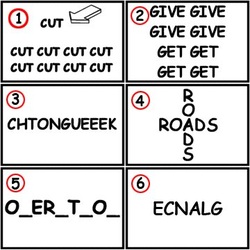 Rebus Puzzles are a great way to stimulate creative thinking and have fun with words at the same time. Rebus puzzles make great time-fillers, bell-ringers, or bonus questions. I would recommend printing them on card stock and having them laminated for frequent use. You could also create a Power Point of your favorite rebus puzzles or use them with a document camera. Once you run out of rebus puzzles, challenge your students to create their own based on familiar phrases and idioms.
 The Shakespeare Insult Generator is a fun way to play with archaic language. During my Romeo and Juliet unit, I let students come up to the Smart Board and click "next insult" to get verbally wounded by the Bard himself! There are multiple Shakespearean insult generators out there, but this is my favorite due to its visual appeal. (I like the cute little animated Shakespeare.) I also recommend the Shakespeare Insult Kit, which allows students to combines words from three columns in order to craft their own insults. This website is printer-friendly, if you decide to distribute the kit and allow students to insult one another in class. 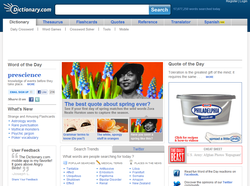 Dictionary.com is a wonderful resource for any teacher to use. One of the features that I particularly appreciate is the audio pronunciation files of words. My students also enjoy looking up the Word of the Day and posting it on the board. In addition to the dictionary feature, this website also offers a thesaurus, flashcard sets, translator, quotes, and Spanish dictionary. Students or teachers can even create their own sets of flash cards, and "master word with customizable study and quiz tools." Down time? Try a crossword puzzle or one of the other word games. Dictionary.com does offer your basic dictionary tool, but it also offers so much more!  Flocabulary offers items for sale, but they also offer quite a few resources for free. Watch rap versions of classic stories, including Macbeth, The Pit and the Pendulum or Huck Finn. These short videos are a great way to introduce or to recap a work of literature. They also offer "The Week in Rap," a brief recap of the week's current events. Also, be sure to check out the student-created video section. Maybe your students will be inspired to create their own educational rap videos 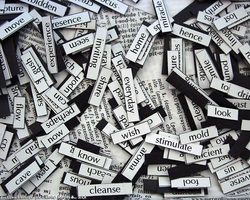 Online Magnetic Poetry: http://play.magpogames.com/ Everyone has seen--and maybe even played with--the tin can of magnetic words that you can arrange to make poetry. Recently, my sister gave me her Office Magnetic Poetry and, after removing any words that could be put into compromising situations, I threw the words on my dry-erase board and waited. Now, my magnetic poetry seems to have a group of devoted followers who enjoy coming in at the beginning of the hour to arrange the magnets and have their words represented throughout the day. On a hunch, I searched for an online version and found that the makers of Magnetic Poetry will let you try before you buy on their website. You can also view submitted poems created by others. What a fun end-of-the-hour activity! Or an interactive writing prompt! Or a fun National Poetry Month activity! This would work really well with a Smart Board.  Puzzlemaker is one tool that every teacher should have in their arsenal. This website quickly allows the user to create crossword puzzles, word searches, mazes, cryptograms, and many other types of puzzles. It's completely free and there is nothing to download. There are several printing options for easily creating handouts for students.  Wordia succeeds at "bringing words to life." Search just as you would with any online dictionary, or other search tool. The results are in the format of brief video descriptions of the searched word.  I first heard of Spell with Flickr at a breakout session run by Meg Ormiston, a wonderfully knowledgeable tech expert (a tech-spert?). Spell with Flickr is a great way to create catchy graphics for web pages or Publisher documents. I also created a vocabulary game for use with my Smart Board, where students have to drag letters into the correct order to spell a word after I supply the definition; using letters from Spell with Flickr gave the activity a little more pizazz than using a standard font, such as Times New Roman. After sharing the resource with students, I noticed a few of them wound up creating inserts for their writing binders using Spell with Flickr. It was neat to see students coming up with their own applications for this website. I've also noticed a trend in artwork that uses similar images to spell out family names and other words; this framed artwork can get pricey. Why not do it yourself using some nice glossy printer paper? Note: Consider visiting Meg Ormiston's blog for a wealth of resources. She's by far one of the most enjoyable presenters I have had the pleasure of learning from at years of Tri-County Institutes. Note: If you like Spell with Flickr, try The Visual Dictionary. Instead of searching for letters, it searches for entire words. As of January 2011, The Visual Dictionary boasts 7500 images of over 4000 words. |
AuthorDr. Jessica Pilgreen, Ed.D. Archives
December 2020
Categories
All
|