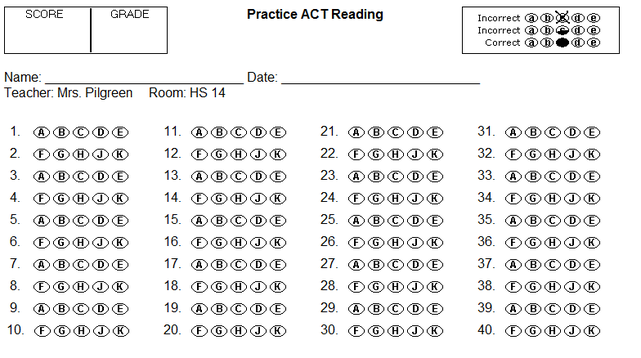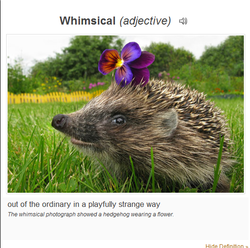 I learned about Inside Story Flashcards from reading the iLearn Technology blog, to which I subscribe. This wonderful website offers numerous free vocab flashcards that can be viewed online or printed. (You can also buy some flashcards, all of which are reasonably priced. None of them are as expensive as some of the items that you see in those expensive teacher supply magazines that get crammed into your work mailbox on a weekly basis.) I was particularly drawn to the free flashcards based on common SAT words (330 cards). They also have basic vocab for young children and ELL students (206 cards), easy vocab for elementary students (315 cards) and even some hard vocabulary words (60 cards). The "hard" vocabulary words include an audio file of correct pronunciation (very thoughtful). My district recently purchased vocabulary workbooks, and I think it would be great to have my students create their own version of Inside Story Flashcards on a wiki.
1 Comment
 Laurie Halse Anderson has published numerous writing prompts, as well as tips about the writing process, on her blog--Mad Woman in the Forest--where she challenges individual to Write Fifteen Minutes a Day for a full month. Anderson tackles topics, such as writer's block, overcoming distractions, and making time to write. Other writing prompts are more traditional, such as character or setting sketches. It's definitely the prompts about being a writer and engaging in the writing process that I was the most impressed with. As teachers, I think we tend to focus on the process of writing without ever addressing the difficulty of writing and how to overcome potential obstacles. Students begin to view as an innate skill that they are either born with, or are not; and they believe that good writers never deal with "issues." Anderson, as a very successful author of young adult literature, does a great job of "naming the beast," so to speak, and getting writers to confront the difficulties associated with writing.  Recently, a former student of mine sent me a link to a hilarious post on the blog Hyperbole and a Half, where the author talks about the irritation grammar sticklers feel when they see the phrase "a lot" incorrectly written as one word: "alot." In order to cope with other people's grammar, the blogger has created a fictional creature called the alot (see left--yup, that's an alot). Anyway, this is a fun way to teach your students about the difference between alot (wrong) and a lot (right). Below, I'm attaching files. One file is the blog post with the "alot of beer cans" removed for school-appropriateness reasons. The second file is a linemaster of the alot so your students can design their own creatures. I'm having students make alots for homework passes, and then I'm going to display them on my classroom bulletin board. (I'll be sure to post pictures asap.) UPDATE: Alots created by my students can be viewed HERE. Note: According to the FAQ page on Hyperbole and a Half, the writer does not mind her work being used for educational purposes, but please give credit where credit is due. Don't pretend that you are the wise elder who in fact created the alot.
 Obviously, I love Weebly! I've created several websites--including this one--using Weebly. In my opinion, Weebly is hands-down the easiest website creation tool available, and I've been trying to get Weebly into the hands of as many educators as I can over the last year. My colleagues love it because the drag-and-drop interface is so intuitive, and Weebly offers so many multimedia features--all for free. This year, I plan on having some of my students create their own blogs and, when I do, I will be printing out the tutorial embedded below to get them started; I've used the document previously during workshops with other teachers in my district. Note: Please feel free to print, share, copy, embed, etc. the document. 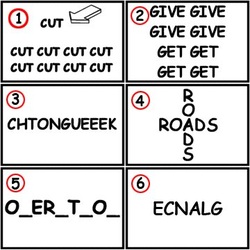 Rebus Puzzles are a great way to stimulate creative thinking and have fun with words at the same time. Rebus puzzles make great time-fillers, bell-ringers, or bonus questions. I would recommend printing them on card stock and having them laminated for frequent use. You could also create a Power Point of your favorite rebus puzzles or use them with a document camera. Once you run out of rebus puzzles, challenge your students to create their own based on familiar phrases and idioms.
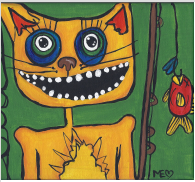 Catpin Productions offers a free bubble sheet generator for educators. I'll admit, I'm not the world's biggest supporter of multiple-choice-only tests, but for a quick assessment, they can be a wonderful thing and when it comes to the world of standardized testing, they are an absolute necessity. The problem that I've run into in the past with standardized test prep is that Scantron does not offer a form that is set up in the same way that the ACT bubble sheet is formatted (alternating ABCDE with FGHJK). Also, I like the option to create only the number of questions as the actual test contains; it tends to minimize the frequency of student error if there won't be any extra unused answer lines. Now, I know some people will argue that creating these bubble sheets will be a grading nightmare, but I assure you that each sheet can be graded in about 15 seconds as long as you have an old school-style overhead projector. Just create an answer key by filling in the bubbles with a red pen. Then, place the answer key on the projector; light will be shining up through the paper. Next, place a student-filled bubble sheet on top of the answer key. Any incorrect answers will show a red mark; all correct answers will have the red mark from your answer key hidden by the student's answers (as long as the two pieces of paper are lined up correctly). Note: This is also a wonderful way to save time when grading word searches, as some students think teachers check to see which words are crossed off the list, rather than which words are actually circled. Note: While you are on Catpin's website, check out the card trick--it's uncanny! For more information on creating bubble sheets, check out my post on Grade Cam HERE. Or, to create paperless tests, view my post on Classmarker HERE. |
AuthorDr. Jessica Pilgreen, Ed.D. Archives
December 2020
Categories
All
|
||||||||||||