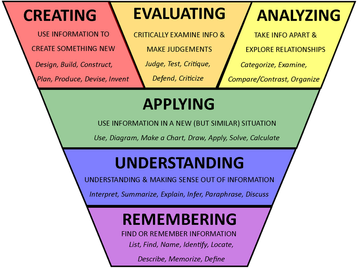 Click image to enlarge To the left, you will see a simplified version of Bloom's Taxonomy, one that I intend to use with my students during the upcoming school year. I wanted a visual that had an inverted-pyramid shape because the standard pyramid shape (with higher order thinking skills on top) seems to suggest that "creating" gets the least amount of attention, with more time given to more basic skills, such as remembering and understanding. I wanted to make sure that my visual aid did not suggest this; if anything, this chart might suggest that lower order thinking skills deserve less class time. I wanted something that grouped higher order thinking skills (the top level, shown in warm tones) and lower order thinking skills (the lower levels, shown in cool tones). I also wanted a chart that clearly explains what each level means. For example, what does it mean to "analyze" something? Finally, I wanted a visual that took out the bulk of the verbs that my freshmen won't be familiar with. It's not that I don't think my students should learn what it means to "scrutinize" or "assess." But, I've noticed that, in several of variations on the Bloom's pyramid, many of the verbs are simply synonyms for each other. Additionally, providing a chart stuffed full of terminology can be very off-putting for some of my students, particularly my struggling learners. Instead, I plan to hand out this visual to my students, with the intention of adding new verbs to the chart as students encounter them in their reading. Click on the above image for a larger view. And, if you like my chart, please feel free to copy, print, tweet, or distribute it. Heck, put it on T-shirts if it makes you happy. To see my earlier post on Bloom's Taxonomy, click HERE.
21 Comments
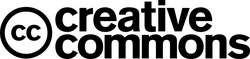 Creative Commons allows users to search for media online without violating copyright laws. This is a great tool for teaching students about fair use, copyright, and plagiarism. If your students are looking for images that they can display publicly on websites and blogs, have them use the Creative Commons.  Sumo Paint is a free website that offers some pretty impressive features. In addition to mimicking the appearance of real art tools, such as paintbrush, ink and pencils, it also has some unusual features, including: smudge, blur, rotate, custom shape tool, and many more. The images below are from Sumo Paint's "Popular Artwork" section. With the right amount of time, patience and talent, Sumo Paint is capable of creating some truly inspiring artwork. 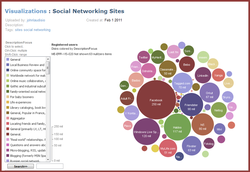 ManyEyes brings va-va-voom to data visualization. Create your own visualization, or browse charts, graphs and tables that have already been created. This is your new blog post. Click here and start typing, or drag in elements from the top bar.
 Juxio is a website that allows you to create custom posters. several templates are available, including a set aimed at educators. Juxio allows you to combine photos and text to make organized, eye-appealing collages. Create and share your "jux" with others for free, or buy printed versions of your creations. 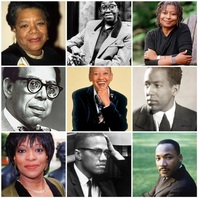 Big Huge Labs has an endless supply of fun creation tools for photos. My personal favorite option is the mosaic maker (pictured left). I created a mural of famous African American writers to display on a classroom homepage. You can also create motivational posters, puzzles, magazine covers, movie posters, trading cards, slideshows, and tons of other goodies. This a great website for anyone who wants to create some visual appeal for their handouts or websites. You could also have students use the website to create interesting visual aids for projects and presentations, or for posting on e-portfolios.  Creating posters with scissors and glue is "so last year." Instead, try creating multimedia Glogster posters (called Glogs). Students can choose from a wide variety of backgrounds and add interest by uploading photographs, embedding videos, adding music, and incorporating visually-appealing text and animations. Glogs are saved on the web, so students can work on the same glog at home and at school, without the hassle of transporting materials. Teachers can set up accounts for their students, and students can view the glogs of their classmates. For an end of the semester novel project, when given the option of creating a traditional poster or a glog, approximately half of my freshmen chose Glogster. |
AuthorDr. Jessica Pilgreen, Ed.D. Archives
December 2020
Categories
All
|



