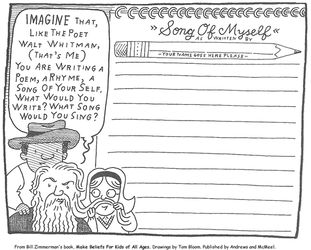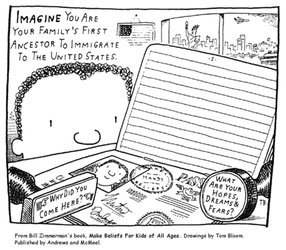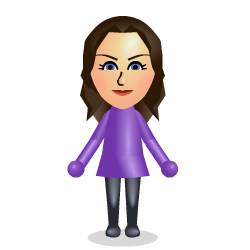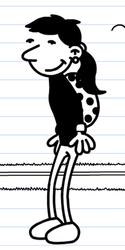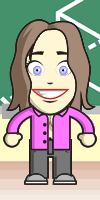"Lifeless Face #045" by nottsexminer Do you see a face? Look again at the picture on the left. Look very closely. Now do you see a face? Recently, while perusing the gift shop in my local art museum, I discovered a create collection of photography in a book called Found Faces. Immediately, I thought "This is the result of very careful noticings and creativity! This is what I want my students to do!" Of course, the book came with a $15 price tag, which I did not have in my budget that day, so I was more than a little disappointed that I'd have to go home empty handed. My next thought (which quickly followed by my initial excitement and the subsequent sadness due to lack of funds) was to purchase the book used on Amazon. (The current price starts at only $4.86 as I'm posting this.) I was really happy to find out it was cheaper online, but my happiness did not stop there... A quick Google search revealed that there is an entire collection of these "found faces" on Flickr containing literally thousands of images similar to the photo above. Now, before you go copying photos and pasting them into Power Point presentations--or photocopying them by the thousands--do be aware that each photo in the collection has its own license terms; some have "all rights reserved," while others have only ask that you give credit to the photographer or that you do not use the photo for commercial purposes. Before you "borrow" a photograph, be familiar with its license terms and know what those terms mean. So, how can "found faces" be used in the classroom? First, I love the idea that these photos are great examples of finding the extraordinary in ordinary places, and of really approaching the everyday with a careful, watchful eye. How many times a day do we walk past a hidden face without ever seeing it? It would be a great exercise in observation to have students locate their own found faces in their schools, homes, or communities. Additionally, I see huge potential in terms of narrative writing and descriptive writing in response to these faces. I think students would enjoy viewing some of these faces and writing their background stories. This would also be a great anchor activity, or a springboard for even richer narrative and descriptive writing experiences.
0 Comments
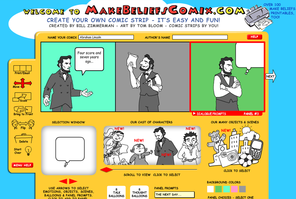 MakeBeliefComix is a great website for creating comics and discovering writing prompts. This site offers tons of free black-and-white printables that can be photocopied and colored (using markers and crayons saves printer ink!). You can also generate your own original comic strips by choosing from their existing selection of characters, objects and speech bubbles. Another great feature are the Digital Writeables, which allow visitors to complete a comic by typing in their text and printing. One wonderful addition that sets this website apart from others is that it features a section for students with special needs, explaining how this site can be used to help all learners express their thoughts. There is also another great section for educators that gives tips on how to use comics in the classroom.  Recently, a former student of mine sent me a link to a hilarious post on the blog Hyperbole and a Half, where the author talks about the irritation grammar sticklers feel when they see the phrase "a lot" incorrectly written as one word: "alot." In order to cope with other people's grammar, the blogger has created a fictional creature called the alot (see left--yup, that's an alot). Anyway, this is a fun way to teach your students about the difference between alot (wrong) and a lot (right). Below, I'm attaching files. One file is the blog post with the "alot of beer cans" removed for school-appropriateness reasons. The second file is a linemaster of the alot so your students can design their own creatures. I'm having students make alots for homework passes, and then I'm going to display them on my classroom bulletin board. (I'll be sure to post pictures asap.) UPDATE: Alots created by my students can be viewed HERE. Note: According to the FAQ page on Hyperbole and a Half, the writer does not mind her work being used for educational purposes, but please give credit where credit is due. Don't pretend that you are the wise elder who in fact created the alot.
For Internet safety reasons, I do not want my students using actual photos of themselves online. Instead, I've been compiling a list of websites that I can direct my students to where they can create fun avatars. Click on an image below for the web address where the avatar was created, or click on the hyperlinks below the images. All of the avatars below were created by me after "playing" with the websites, so I have tested each of them personally. All of the avatar creators are completely free, and none of them require any downloading. In addition to creating avatars for Internet safety when participating in web publishing, discussion boards, and social networking, avatar can also be animated for presentations. Voki allows user to add audio files to avatars. Picture files can also be manipulated with a website such as Blabberize, or a paid program like CrazyTalk. Note: Some website may contain unsuitable items (for example, the South Park avatar creator allows users to add alcoholic beverages to their avatar). Preview the website that you plan to use in order to make sure that it is appropriate for your students. Top Row (L-R): South Park Avatar, Simpsons Avatar, Mii Avatar Middle Row (L-R): Scott Pilgrim Avatar, Diary of a Wimpy Kid Avatar, Anime Avatar Third Row (L-R): Voki Avatar (talking avatar), Stick Person Avatar, Mad Men Avatar Bottom Row (L-R): WeeMee Avatar, Doppel Me Avatar, FaceYourManga Avatar 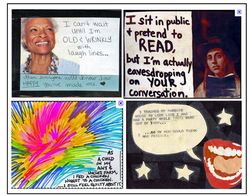 PostSecret, according to Wikipedia is "an ongoing community mail art project, created by Frank Warren, in which people mail their secrets anonymously on a homemade postcard. Select secrets are then posted on the PostSecret website, or used for PostSecret's books or museum exhibits." You could take samples of PostSecret postcards and use them as writing prompts (write the story of the person who submitted this postcard), or you could create PostSecret cards for characters from literature. Special thanks to Stephanie Krajicek for sharing this website at her BER seminar on Blogging, Wikis and Podcasts. Warning: The PostSecret website is entirely inappropriate for students to view on their own. Do not let them roam free on it. Snag a few pictures from the site and put them into a Power Point presentation instead.  Every year, my students enjoy studying haiku poetry in honor of Asian Pacific American History Month. We discuss the traditional form in terms of traditional meter and subject matter. Students read examples of haiku translations, as well as modern examples. In the past, I've always photocopied pages from origami books, or handed out pages from day-by-day origami calendars, but students always get a little confused somewhere around step 23, or they aren't sure how to do a pocket fold. Recently, I found the Origami Club website, which offers tons of origami options. You can search by theme, or browse the "easy origami" section. (Some of my students struggle with the basics, while others can fold a crane from memory, so differentiation is a must!) What I really REALLY love about this site is that it offers animations that show you step-by-step how to complete each of the origami projects. Below, I'm embedding one of their animations which I captured using Screenr. Personally, I would use this website in conjunction with my haiku lesson, but this website would work well with art classrooms, world cultures studies, or even geometry activities.  In my teen years, I remember buying a calendar with these stunning images created by somehow "splicing" photos together in unexpected ways and, after a few minutes of creative Google searching, I've rediscovered my muse: Scott Mutter. His style of photography is known as photomontage or, in his own words, "surrational" photography. Whatever label you want to attach to it, it comes down to this: amazing thought-provoking images. I like the idea of using these images as creative writing prompts because it shows students examples of creative ways of looking at the world. This type of photography requires a creative eye in order to synthesize images that most people wouldn't normally put together. Perhaps using these images as writing prompts would encourage students to consider other items that you might not normally juxtapose, and encourage them to incorporate the idea of unexpected unisons into some creative writing. A collection of photomontages by Scott Mutter can be found HERE at the American Museum of Photography's website.  Mr. Picassohead allows you to create art in the style of Pable Picasso using a simple drag-and-drop interface to add eyes, nose, mouth, etc. There are also options to customize the size and color of each items. I used this website with my English I students during a unit on the novel Speak by Laurie Halse Anderson. The protagonist of the story enjoys her art class, and the author makes references to many well-known painters; this was a great way to incorporate a little art history into my English lesson. Of course, this would also work well for a unit on symbolism (create a picture that symbolizes a particular emotion) or just for creating interesting art to showcase on a website. 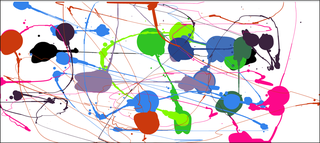 This Jackson Pollack website allows the user to digitally throw paint at the canvas, but without the mess! Each time you click your mouse, it changes the color; otherwise, have fun running your mouse across the screen to create random paint splotches. This is so much fun with a Smartboard! Note: The only downside is that I haven't figured out a way to save the finished product, unless I use a screen capture (Ctrl+Print Screen) and then paste and crop it in another program. (This could also be done with Awesome Screenshot as long as I'm using Google Chrome.) 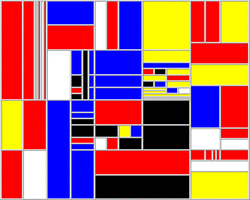 Mondrimat allows you to create abstract art in the style of Piet Mondrian. Click on the screen to create various blocks. Then click on the segmented block to choose between colors: red, white, black, yellow, or blue.  Storybird allows students to create their own online books with professional artwork. Students can browse from a collection of illustrations offered, and use them as inspiration for writing an original story. Creating a book is very user-friendly; simply drag-and-drop illustrations and then add your own text. There is also an option to invite collaborators to create a book with you, so students can work in groups, or work with their parents. Students can also view and comment on "published" public storybirds, and send their finished stories to others. _________________________________________________________________________________________________ Storybirds are short, art-inspired stories that are curiously fun to make, share, and read. Teachers love them because they inspire their most reluctant writers and readers and reward their most adventurous. Kids adore them because they feel empowered by the tools and supported by the social feedback. --from Storybird's website _________________________________________________________________________________________________ Storybird Quick Tour from Storybird on Vimeo. 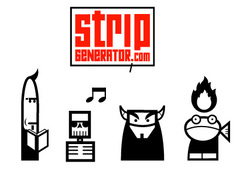 Strip Generator is a great tool that allows even the most artistically-challenged students to create stunning comic strips. Students use a simple drag-and-drop interface to select from various customizable characters; then, they can add thoughts, words, and titles. Students can also customize the slide layout. There is no need to create an account, unless students want to save projects for accessing later on. If the project is simple and can be completed during one trip to the computer lab, accounts aren't necessary; however, some of my students created accounts because they liked the website and wanted to continue work on comic strips from home. Also, there aren't many options for adding color, but because the computer labs at my school aren't equipped with color printers, this is a bonus, in my opinion. Students can create their own original comic strip stories, or comic strip versions of stories that they read in class; my students create comic versions of myths that we read during a mythology unit. |
AuthorDr. Jessica Pilgreen, Ed.D. Archives
December 2020
Categories
All
|
||||||||||||