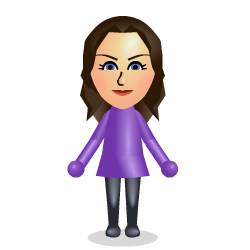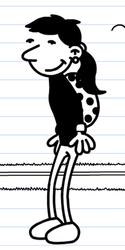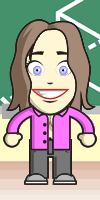http://community.guinnessworldrecords.com Recently, I received a teacher supply catalog in the mail, and one of the items that caught my eye was a collection of photographs to be used as writing prompts. The pictures were pretty interesting, and I love using pictures to inspire writing, but I felt that anyone who paid for this collection of pictures was being duped. Why? Because they were pictures from Ripley's Believe It or Not, and most of these pictures are available for free online. I realize some people would still pay to save the time and hassle of tracking down some of these pictures on their own, so today I'm helping by sharing my favorite links to interesting pictures that can be used as writing prompts. That way, my busy colleagues can use their time for something else, perhaps a game of underwater checkers?
**A Google search for "Guinness Records" or "Ripley's" supplies more results than either website. For more information on how teachers are using photography in conjunction with writing, read the National Writing Project's article Teachers Use Photo Prompts to Spark Writing. Photo Writing Prompts View more presentations from jesspilgreen.
0 Comments
 You've probably seen this strange little code boxes cropping up in advertisements and online. They're QR codes (Quick Response codes) and apparently they've been around for a long time, but have only recently become popular in the United States. Essentially, with the help of free software programs, Smart phones can scan the codes and get links to related videos, images or websites. For example, if you have QR software downloaded on your phone (I use QR Reader for iPhone) and you hold your phone up to the code to the left, your phone will be directed to meandmylaptop.weebly.com This is great for advertisers who want to link consumers to advertisements; however, it can also be useful in education. One way that QR codes is currently being used is to create scannable answer keys and scavenger hunts. My own goal this year is to have my seniors do some writing in response to places in the community. Once the writing is finished, I would like to post QR codes in these locations that links people to the student writing (which will be hosted on a web site). Imagine going into the local store and finding a QR code that links you to a short story, poem or narrative essay inspired by that store. I'll be sure to post an update on this idea after I've completed the project in December. Until then, be sure to watch the video embedded below. It does a phenomenal job of explaining what QR codes are, how they are currently being used, and how you can generate your own QR codes. More information about QR codes: http://www.iste.org/connect/iste-connects/blog-detail/11-01-12/Using_QR_Codes_in_Education.aspx http://michaelbromby.wordpress.com/2011/06/01/qr-codes-in-education/ http://www.freetech4teachers.com/2011/07/qr-code-treasure-hunt-generator.html http://museforjews.com/2011/07/23/qr-codes-in-education-whats-the-point/ UPDATE 8-8-11 Tom Barrett has added Interesting Ways To Use QR Codes to his website. View the slideshow HERE. OK, so usually I take this time to update everyone on all of the neat free tools that I've found online. However, I've been very busy lately working on a couple of things. First and foremost, I'm sixteen days from graduation, so I've been immensely busy finishing all of my last-minute thesis revisions, paperwork completions, etc. etc. etc... (You get it--it's a lot of stuff!) Aside from graduate school, I've also been extremely busy getting my new freshman English classroom website up and running. Now, I don't think most of you would be interested in what I have to say about gender and power in medieval and Renaissance literature, but you might be interested in looking at my new website. So, here it is: www.pilgreenenglish1.weebly.com I'm also working on a new website for my English IV class (a new class for me this year). You can view that website here: www.pilgreenenglishiv.weebly.com Both websites are definitely works in progress, and will be changing throughout the year, but I'm pretty pleased in terms of where they are now. Feel free to look at them, compliment them, belittle them, borrow from them, offer suggestions, criticism, insults, *warm fuzzies*... whatever makes you happy.
Enjoy! For Internet safety reasons, I do not want my students using actual photos of themselves online. Instead, I've been compiling a list of websites that I can direct my students to where they can create fun avatars. Click on an image below for the web address where the avatar was created, or click on the hyperlinks below the images. All of the avatars below were created by me after "playing" with the websites, so I have tested each of them personally. All of the avatar creators are completely free, and none of them require any downloading. In addition to creating avatars for Internet safety when participating in web publishing, discussion boards, and social networking, avatar can also be animated for presentations. Voki allows user to add audio files to avatars. Picture files can also be manipulated with a website such as Blabberize, or a paid program like CrazyTalk. Note: Some website may contain unsuitable items (for example, the South Park avatar creator allows users to add alcoholic beverages to their avatar). Preview the website that you plan to use in order to make sure that it is appropriate for your students. Top Row (L-R): South Park Avatar, Simpsons Avatar, Mii Avatar Middle Row (L-R): Scott Pilgrim Avatar, Diary of a Wimpy Kid Avatar, Anime Avatar Third Row (L-R): Voki Avatar (talking avatar), Stick Person Avatar, Mad Men Avatar Bottom Row (L-R): WeeMee Avatar, Doppel Me Avatar, FaceYourManga Avatar 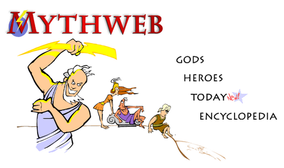 Mythweb is a great website for anyone who teaches mythology. Its contents are easy to navigate, and the encyclopedia is full of information. When I teach The Odyssey to my freshmen each year, I always print off a few copies of Mythweb's synopsis as an adaptation for students with IEPs or RtI students. The myths of the various heroes are shortened, but don't expect it too be too childish for students either; the vocabulary can be somewhat challenging at times. Some of the myths contain animations, which are always crowd-pleasers in my classroom. I also really enjoy the "Today" section, which gives examples of modern vocabulary words with mythology-related origins. 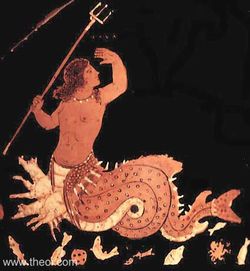 Want more mythology websites? Try the following: |
AuthorDr. Jessica Pilgreen, Ed.D. Archives
December 2020
Categories
All
|