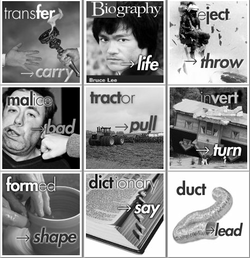 Recently, I discovered a vocabulary website called Membean. The site offers personalized vocabulary lessons to help with preparation for the SAT, the GRE, or general vocabulary improvement for both individuals and schools. The vocabulary lessons are visually stunning and very interactive; however, they are not free. Personally, I know that my school simply cannot afford to pay for tailored vocabulary development for each student, but Membean's format has given me the idea of setting up a vocabulary wiki and having my students create their own interactive vocabulary pages, including definitions, pictures, videos, sentences with context clues, etc. If your school has money to spend, by all means, it appears to be well worth the money, but I know for some of us, spending even a penny more isn't an option. With that said, let me tell you what Membean has for free. (Doesn't the word "free" have a beautiful ring to it?) Membean has a wonderful collection of podcasts featuring different root words. (Thanks, Membean!) I plan to use a study in roots, prefixes, and suffixes as an integral part of my vocabulary curriculum this upcoming school year. In fact, I plan to use Membean's podcasts as a bellringer activity in my classroom by having students make note cards to record the meaning of each root word. I'll have students record the root, its meaning, and definitions of multiple words based on that root; they will also draw an illustration to accompany the root word. Students will be given an online pretest to assess prior knowledge, and will be retested throughout the school year to measure to assess growth. Below, I am sharing the template that my students will use to create the note cards. As always, feel free to copy/print/distribute. Word Root of the Week View more PowerPoint from jesspilgreen
1 Comment
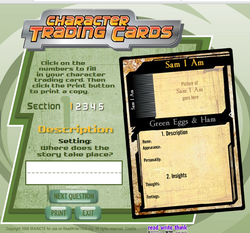 Read Write Think has a fantastic template for creating Character Trading Cards. These cards are in-depth, too; they require a rather careful character analysis in order to complete. When students are finished, they can print the card and add hand-drawn illustrations. I would love it if images could be imported to add to the card before printing, but students could probably print pictures separately and glue them in place if they want a cleaner look than a hand-drawn illustration. 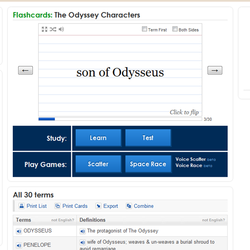 One of my amazing, tech-savvy coworkers presented a workshop about Quizlet at a district in-service last spring, but I did not take the time to try it for myself until recently. This website is a great tool; I could see it being priceless for RtI and Special Education students who need accommodations, as well as any student who wants to know how to better prepare for tests and quizzes. Quizlet allows you to create your own flashcards (which I have used Flash Card Machine to do before). Where Quizlet surpasses other online flash card generators is in its ability to take the flash cards that you create and turn them into practice quizzes and games. It also offers the option to print flash cards. Once the teacher has created a set, he or she can supply students with a URL for direct access; or, you can have students collaborate to create their own cards. Note: Apparently, Flash Card Machine has added a lot of new features, including printing options, quizzes, and an ipod app. |
AuthorDr. Jessica Pilgreen, Ed.D. Archives
December 2020
Categories
All
|

