 According to their website, Grade Cam is "online software that allows teachers to scan grades directly into the gradebook that they are already using." Today was my first day "test driving" GradeCam. I chose one of my English I classes to be my guinea pigs, figuring that if it didn't work well, I wouldn't have invested too much time. I used the free software, along with a Scantron-type bubble sheet that I printed off the website, and an inexpesive webcam that I already had in my classroom. Total cost: FREE. With Gradecam, students were able to scan their own quizzes when they were finished, and get instant feedback, including their overall score, and a list of questions that they missed. Grades were immediately recorded for me in a GradeCam account. I haven't figured out how to upload grades into my school's program yet, but the company claims that it can do just that--amazing! One feature that I like about this software is that, as a teacher, I can go back and view an itemized list of test scores, showing me which questions students missed the most and showing me the frequency of each answer option. This can help me see what concepts I need to review further, or what questions on the test are "bad" questions that confused students and might need to be reworded. Overall, GradeCam is priced just right (free) and is relatively easy to use. My students liked the immediate feedback, and I liked the in-depth results analysis. Now, if only Grade Cam could grade my persuasive essays...
3 Comments
 Every year, my students enjoy studying haiku poetry in honor of Asian Pacific American History Month. We discuss the traditional form in terms of traditional meter and subject matter. Students read examples of haiku translations, as well as modern examples. In the past, I've always photocopied pages from origami books, or handed out pages from day-by-day origami calendars, but students always get a little confused somewhere around step 23, or they aren't sure how to do a pocket fold. Recently, I found the Origami Club website, which offers tons of origami options. You can search by theme, or browse the "easy origami" section. (Some of my students struggle with the basics, while others can fold a crane from memory, so differentiation is a must!) What I really REALLY love about this site is that it offers animations that show you step-by-step how to complete each of the origami projects. Below, I'm embedding one of their animations which I captured using Screenr. Personally, I would use this website in conjunction with my haiku lesson, but this website would work well with art classrooms, world cultures studies, or even geometry activities.  In my teen years, I remember buying a calendar with these stunning images created by somehow "splicing" photos together in unexpected ways and, after a few minutes of creative Google searching, I've rediscovered my muse: Scott Mutter. His style of photography is known as photomontage or, in his own words, "surrational" photography. Whatever label you want to attach to it, it comes down to this: amazing thought-provoking images. I like the idea of using these images as creative writing prompts because it shows students examples of creative ways of looking at the world. This type of photography requires a creative eye in order to synthesize images that most people wouldn't normally put together. Perhaps using these images as writing prompts would encourage students to consider other items that you might not normally juxtapose, and encourage them to incorporate the idea of unexpected unisons into some creative writing. A collection of photomontages by Scott Mutter can be found HERE at the American Museum of Photography's website.  The Vu Point Scanner Wand is perfect for scanning documents and images on the go. They are completely cordless, so you don't have to worry about a USB connection or an electrical outlet. Images are saved to an SD memory card that can later be read by your computer (you will probably need a cheap SD card reader). My district has recently purchase a few of these scanners, and the teachers who have used them seem to really like the ease of use, as well as the picture quality. They especially like the fact that these wands are completely portable; some devices are such a hassle to set up that they never get used, but that is not the case with these scanners. They are available at numerous retail locations and online, and are generally priced just under $100. Okay, so this isn't really a "technology find," but it's definitely worth watching. A mother decided to "opt out" of standardized testing on the basis that such tests are not accurate assessments, cause unnecessary stress on students, and are used to punish school districts. I can understand both sides of the issue here; of course, I do support teaching test prep strategies, but I am not a fan of drastically altering a school's curriculum in order to teach only to the test, which has sadly become a reality for an increasing number of schools not meeting state goals. (I'm lucky enough to work in a district that has not been drastically affected by state testing.) This would be a great discussion starter. I would be interested in hearing students' opinions on this topic. This would work well as a persuasive essay prompt, debate topic, or nonfiction reading assignment. Read the full article HERE.  The Shakespeare Insult Generator is a fun way to play with archaic language. During my Romeo and Juliet unit, I let students come up to the Smart Board and click "next insult" to get verbally wounded by the Bard himself! There are multiple Shakespearean insult generators out there, but this is my favorite due to its visual appeal. (I like the cute little animated Shakespeare.) I also recommend the Shakespeare Insult Kit, which allows students to combines words from three columns in order to craft their own insults. This website is printer-friendly, if you decide to distribute the kit and allow students to insult one another in class. 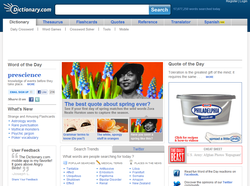 Dictionary.com is a wonderful resource for any teacher to use. One of the features that I particularly appreciate is the audio pronunciation files of words. My students also enjoy looking up the Word of the Day and posting it on the board. In addition to the dictionary feature, this website also offers a thesaurus, flashcard sets, translator, quotes, and Spanish dictionary. Students or teachers can even create their own sets of flash cards, and "master word with customizable study and quiz tools." Down time? Try a crossword puzzle or one of the other word games. Dictionary.com does offer your basic dictionary tool, but it also offers so much more!  T.H.E. Journal: http://thejournal.com/Home.aspx In terms of staying up-to-date on new technology development, research and gadgets, I highly recommend signing up for a FREE subscription to T.H.E. Journal. The magazine is available in both print and digital formats, with a digital archive of past issues available on the web. You can also subscribe to their RSS feed. 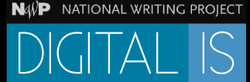 The NWP Digital Is website is a collection of ideas, reflections, and stories about what it means to teach writing in our digital, interconnected world. Read, discuss, and share ideas about teaching writing today. --Digital Is Website The National Writing Project's Digital Is website is a fantastic professional resource in terms of staying on top of how digital media is shaping the landscape of literacy and writing. Many of the articles are research-based and written by reliable professionals. Join the community and share your thoughts and practices. No summary can do this website justice; it must be seen to be understood. Click here to read the article contributed by members of the Piasa Bluffs Writing Project.  Flocabulary offers items for sale, but they also offer quite a few resources for free. Watch rap versions of classic stories, including Macbeth, The Pit and the Pendulum or Huck Finn. These short videos are a great way to introduce or to recap a work of literature. They also offer "The Week in Rap," a brief recap of the week's current events. Also, be sure to check out the student-created video section. Maybe your students will be inspired to create their own educational rap videos |
AuthorDr. Jessica Pilgreen, Ed.D. Archives
December 2020
Categories
All
|


