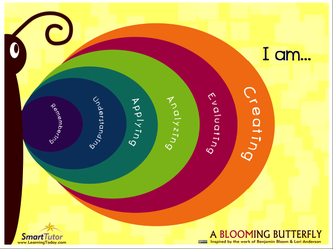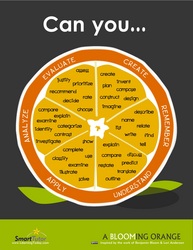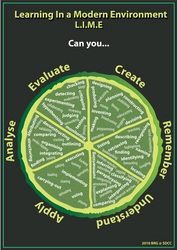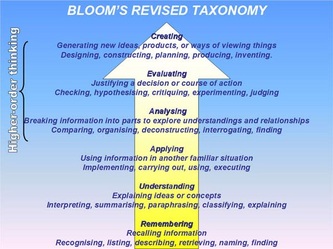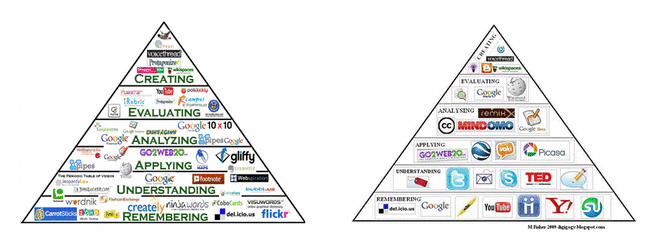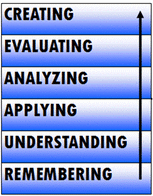 After reading a recent guest post by Kevin Creutz on Free Tech 4 Teachers, I started looking for more resources about Bloom's Taxonomy (specifically, Bloom's Revised Taxonomy) and technology. Often, I know that technology gets a bad rap as being "fluff" that doesn't challenge students. This might be the case if your use of technology is taking students to the computer lab so they can play games on One More Level (although nearly any type of gaming is going to require problem-solving and logic skills). However, many Web 2.0 tool allow students to create products; they have the opportunity to be creative and productive in authentic ways that I never had as a student. And "creating," whether you are using technology or not, sits proudly at the top of Bloom's Taxonomy. Of course, by using technology to create, your students might just feel that the assignment is a little more relevant AND fun; in fact, they might be tricked into not realizing just how complex the task they are performing actually is. One thing that I learned about Bloom's Revised Technology is that it comes in a variety of shapes, sizes, and posters. I applaud the creativity of the butterfly, lime, and orange; they are really eye-catching and would probably be a hit with visual learners. For my own students, I plan on using the flow chart on the far right next year. I think it is does the best job of not only illustrating the levels of Bloom's Taxonomy, but also explaining what each verb means, which is where my students have struggled in the past. "Mrs. Pilgreen, does using the word in a sentence count as creating? You're creating a sentence." Poster Sources: Lime Poster: http://jamiebowring.typepad.com/blog/2010/03/the-lime-taxonomy.html Butterfly & Orange Posters: http://jamiebowring.typepad.com/blog/2010/03/the-lime-taxonomy.html Flowchart: http://www.slideshare.net/mrjportman/blooms-taxonomy-short-version I also really like the pyramids below because they give examples of specific Web 2.0 tools that can be used at various levels of Bloom's Taxonomy. Of course, being a fan of Wikispaces myself, I was pleased to see Wiki-ing as one of the highest-level activities on both pyramids. A Call for Help...
I would love to hear from you about the Web 2.0 tools that you are currently using (or would like to use) and where those tools fall in the Bloom's Taxonomy. This summer, I plan on making a visual aid similar to the two pyramids above with additional Web 2.0 tools listed. Of course, when it is finished, I will be sharing it here on my blog.
3 Comments
7/31/2013 08:29:47 pm
I completely agree with your comments on a guest post by Kevin Creutz . It was so awesome. Bloom's Taxonomy technology is really useful in the current scenario. I would like to know more about the Bloom's Taxonomy. Thank you.
Reply
1/3/2023 04:40:22 am
In the era of technology, we are developing fast and Web 3.0 has also launched in the market for security reasons with more features.
Reply
Leave a Reply. |
AuthorDr. Jessica Pilgreen, Ed.D. Archives
December 2020
Categories
All
|