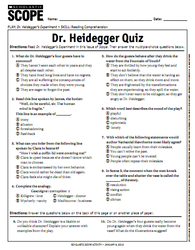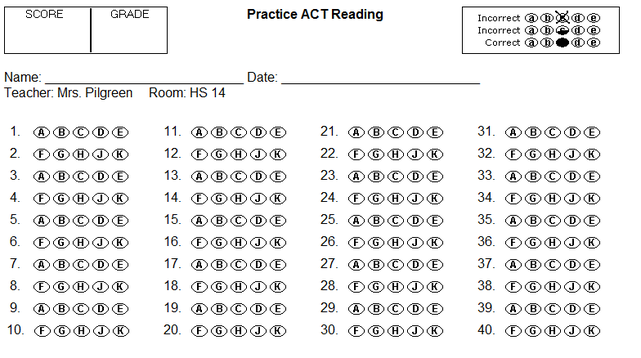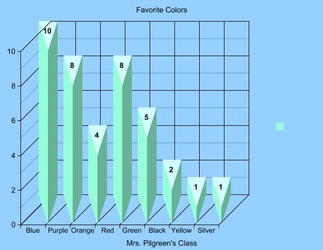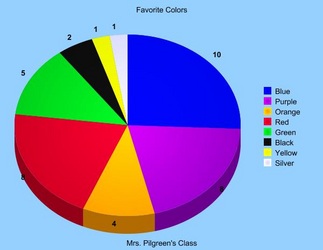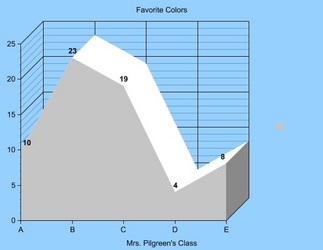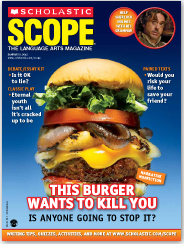 By visiting Scholastic Scope online, viewers have access to tons of free resources, including PDF files of stories and readers' theater pieces, vocabulary and grammar worksheets, ACT-style quizzes, essay writing prompts, and much much more! I'm truly amazed that there is no log-in required to view these materials. There is even information regarding how the materials align with the Common Core State Standards. According to the website, these materials will be password-protected in the future, so visit their website and save these files while it's free! I plan on using many of the resources (my school has a subscription, so I will be able to access information even after it is password-protected); I'm particularly interested in the readers' theater pieces because they are a great way to expand students' background knowledge regarding literary masterpieces.
2 Comments
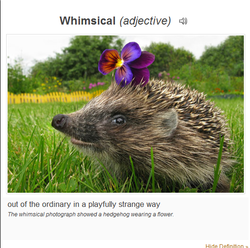 I learned about Inside Story Flashcards from reading the iLearn Technology blog, to which I subscribe. This wonderful website offers numerous free vocab flashcards that can be viewed online or printed. (You can also buy some flashcards, all of which are reasonably priced. None of them are as expensive as some of the items that you see in those expensive teacher supply magazines that get crammed into your work mailbox on a weekly basis.) I was particularly drawn to the free flashcards based on common SAT words (330 cards). They also have basic vocab for young children and ELL students (206 cards), easy vocab for elementary students (315 cards) and even some hard vocabulary words (60 cards). The "hard" vocabulary words include an audio file of correct pronunciation (very thoughtful). My district recently purchased vocabulary workbooks, and I think it would be great to have my students create their own version of Inside Story Flashcards on a wiki. 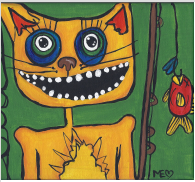 Catpin Productions offers a free bubble sheet generator for educators. I'll admit, I'm not the world's biggest supporter of multiple-choice-only tests, but for a quick assessment, they can be a wonderful thing and when it comes to the world of standardized testing, they are an absolute necessity. The problem that I've run into in the past with standardized test prep is that Scantron does not offer a form that is set up in the same way that the ACT bubble sheet is formatted (alternating ABCDE with FGHJK). Also, I like the option to create only the number of questions as the actual test contains; it tends to minimize the frequency of student error if there won't be any extra unused answer lines. Now, I know some people will argue that creating these bubble sheets will be a grading nightmare, but I assure you that each sheet can be graded in about 15 seconds as long as you have an old school-style overhead projector. Just create an answer key by filling in the bubbles with a red pen. Then, place the answer key on the projector; light will be shining up through the paper. Next, place a student-filled bubble sheet on top of the answer key. Any incorrect answers will show a red mark; all correct answers will have the red mark from your answer key hidden by the student's answers (as long as the two pieces of paper are lined up correctly). Note: This is also a wonderful way to save time when grading word searches, as some students think teachers check to see which words are crossed off the list, rather than which words are actually circled. Note: While you are on Catpin's website, check out the card trick--it's uncanny! For more information on creating bubble sheets, check out my post on Grade Cam HERE. Or, to create paperless tests, view my post on Classmarker HERE.  Create a Graph allows users to easily create attractive graphs and charts. As an English teacher, this would be helpful for creating visual aids for persuasive speeches. This would also be useful for science teachers, given the amount of graph and chart analysis on standardized tests. (The science portion of the ACT is almost entirely composed of charts.) There are plenty of customizable options to play with, and the final product can be saved, printed, or e-mailed. Create a Graph offers an extensive of file format options for download (pdf, svg, png, jpg, emf or eps). Below I'm embedding a few sample graphs that were created in a manner of minutes. I chose the light blue background and 3D options as a matter of personal preference; they can be altered to fit your needs. Okay, so this isn't really a "technology find," but it's definitely worth watching. A mother decided to "opt out" of standardized testing on the basis that such tests are not accurate assessments, cause unnecessary stress on students, and are used to punish school districts. I can understand both sides of the issue here; of course, I do support teaching test prep strategies, but I am not a fan of drastically altering a school's curriculum in order to teach only to the test, which has sadly become a reality for an increasing number of schools not meeting state goals. (I'm lucky enough to work in a district that has not been drastically affected by state testing.) This would be a great discussion starter. I would be interested in hearing students' opinions on this topic. This would work well as a persuasive essay prompt, debate topic, or nonfiction reading assignment. Read the full article HERE. |
AuthorDr. Jessica Pilgreen, Ed.D. Archives
December 2020
Categories
All
|