 "Lifeless Face #045" by nottsexminer Do you see a face? Look again at the picture on the left. Look very closely. Now do you see a face? Recently, while perusing the gift shop in my local art museum, I discovered a create collection of photography in a book called Found Faces. Immediately, I thought "This is the result of very careful noticings and creativity! This is what I want my students to do!" Of course, the book came with a $15 price tag, which I did not have in my budget that day, so I was more than a little disappointed that I'd have to go home empty handed. My next thought (which quickly followed by my initial excitement and the subsequent sadness due to lack of funds) was to purchase the book used on Amazon. (The current price starts at only $4.86 as I'm posting this.) I was really happy to find out it was cheaper online, but my happiness did not stop there... A quick Google search revealed that there is an entire collection of these "found faces" on Flickr containing literally thousands of images similar to the photo above. Now, before you go copying photos and pasting them into Power Point presentations--or photocopying them by the thousands--do be aware that each photo in the collection has its own license terms; some have "all rights reserved," while others have only ask that you give credit to the photographer or that you do not use the photo for commercial purposes. Before you "borrow" a photograph, be familiar with its license terms and know what those terms mean. So, how can "found faces" be used in the classroom? First, I love the idea that these photos are great examples of finding the extraordinary in ordinary places, and of really approaching the everyday with a careful, watchful eye. How many times a day do we walk past a hidden face without ever seeing it? It would be a great exercise in observation to have students locate their own found faces in their schools, homes, or communities. Additionally, I see huge potential in terms of narrative writing and descriptive writing in response to these faces. I think students would enjoy viewing some of these faces and writing their background stories. This would also be a great anchor activity, or a springboard for even richer narrative and descriptive writing experiences.
0 Comments
 A few weeks ago, I saw a post on an educational blog (probably Free Tech 4 Teachers) about StoryBricks, an online program that allows users to create their own MMOs. If you are a gamer--or, in my case, married to one--then you already know what an MMO is. If not, then allow me to explain: an MMO is a Massive Multiplayer Online game. Basically, it is a game played online by multiple players at once; the players' characters are able to interact with one another to make the story really come to life. Think World of Warcraft or Guild Wars. Now, I might not be the die-hard gamer that several of my friends and family members are (yes, even my mom is a gamer) but this definitely caught my attention! With the buzz around gaming in education, and the push for increased computer science (STEM) in schools, I was curious to check out this new option. One of the most intriguing aspects of StoryBricks is that users don't simply play the game; they build the game using basic concept of computer programming. Once I signed in and began playing around, the interface really reminded me of Scratch. Scratch is a "computer programming language learning environment" created by MIT, which has been used in schools to introduce youngsters to the concepts behind computer programming. StoryBricks, on the other hand, seems to be aimed at an older demographic. I predict that this will be used mostly in middle school and high school classrooms. As many students in this age group are already playing MMOs, introducing the complexities of computer programming through this format is sure to spark some students' interests. I'm not a computer science teacher, so my first thought was "That's great, but how can I use this in my English classroom?" The first idea that came to mind was using StoryBricks as a digital storytelling tool; I could have students create their own interactive myths or legends. I also notice that the commands that are used to build the stories really enforce logical thinking (if-then statements, for example). I also thought about the revision process that students would undergo in order to get their stories to turn out well. In short, there are many reasons why StoryBrick would make a good edition to the English classroom. If nothing else, pose it as a challenge to the uninterested student who hates homework but loves computers; have him* work on a story during his "free time" and see where it takes him. Below, I have embedded a brief screenshot of myself experimenting with StoryBricks. It's best viewed if you imagine some incredibly suspenseful, adventurous music as you watch... *or her, because computer superstars come in all shapes and sizes  It's no secret that I absolutely LOVE Screenr. And why not? The more I think about it, the more uses I come up with for Screenr in the classroom. One of my favorite uses is to create technology tutorials for my students to watch in the computer lab, eliminating some of the time I usually spend answering questions about page margins and inserting headers or footers. But, I've also begun to think of Screenr as a great tool for using with the IPEVO p2v document camera (which doesn't record on its own). Recently, I "played" with Screenr to see how well it would work for creating stop motion animation videos. You can see the results embedded below and--while my first attempt is far from perfection--it definitely shows potential. To create this video, I used clipart and a background from Smart Notebook software. I think that, given more time and a little more practice, this could become a great alternative to more expensive stop animation software programs. What do you think? Please feel free to comment on how you could use Screenr in the classroom.  http://community.guinnessworldrecords.com Recently, I received a teacher supply catalog in the mail, and one of the items that caught my eye was a collection of photographs to be used as writing prompts. The pictures were pretty interesting, and I love using pictures to inspire writing, but I felt that anyone who paid for this collection of pictures was being duped. Why? Because they were pictures from Ripley's Believe It or Not, and most of these pictures are available for free online. I realize some people would still pay to save the time and hassle of tracking down some of these pictures on their own, so today I'm helping by sharing my favorite links to interesting pictures that can be used as writing prompts. That way, my busy colleagues can use their time for something else, perhaps a game of underwater checkers?
**A Google search for "Guinness Records" or "Ripley's" supplies more results than either website. For more information on how teachers are using photography in conjunction with writing, read the National Writing Project's article Teachers Use Photo Prompts to Spark Writing. Photo Writing Prompts View more presentations from jesspilgreen.  PodBean offers free audio and video podcast hosting, so that when you are finished making your amazing podcasts, you have somewhere to put them. PodBean will also generate code for you so that you can embed one of those handy-dandy bars on your website. PodBean also gives you access to tons of free educational (and entertaining) podcasts. Some that might interest educators include: TED Talks, NOVA, Grammar Girl, CNN Student News, and Kidspeak. (Kidspeak podcasts feature student-created tutorials for other students on topics such as Microsoft Word tips and long division). Podcasts can be streamed from your computer or downloaded for later viewing. You can also subscribe to different "shows" to get updates when new podcasts are uploaded. Note: Below, I am embedding a sample podcast. It's an audio recording of one of my students reciting an original poem. I plan on making more of these recording to post on our literary club's website. This will give you an idea of what PodBean podcasts will look like on your own website or  Storybird allows students to create their own online books with professional artwork. Students can browse from a collection of illustrations offered, and use them as inspiration for writing an original story. Creating a book is very user-friendly; simply drag-and-drop illustrations and then add your own text. There is also an option to invite collaborators to create a book with you, so students can work in groups, or work with their parents. Students can also view and comment on "published" public storybirds, and send their finished stories to others. _________________________________________________________________________________________________ Storybirds are short, art-inspired stories that are curiously fun to make, share, and read. Teachers love them because they inspire their most reluctant writers and readers and reward their most adventurous. Kids adore them because they feel empowered by the tools and supported by the social feedback. --from Storybird's website _________________________________________________________________________________________________ Storybird Quick Tour from Storybird on Vimeo. 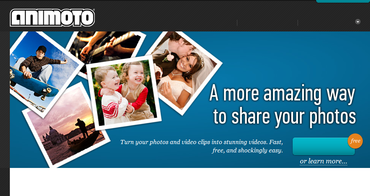 Animoto calls itself "the end of slideshows," and while I know that many people may not be ready to abandon Power Point entirely, I think they might be tempted if they played with Animoto for about fifteen minutes. The great part about Animoto is that it allows you to include such stunning video effects with minimal work on your part. So many of my students can get bogged down during a Movie Maker video project because they invest so much time in the titles and transitions; all those fun options become real time-eaters. Animoto solves that problem by automatically adding all of the impressive special effects for you. Below I'm embedding a video that I made a few years ago when my sister and I participated in the St. Louis Komen Race for the Cure. Create your own video slideshow at animoto.com.  Mighty Optical Illusions make great writing prompts. I'm always on the lookout for interesting or strange paintings, photographs, etc. to inspire student writing. I have the MO Illusions widget installed on my iGoogle page, so I get a new one sent to me every day. For more fun writing prompts, I recommend Googling the terms "Guinness Word Records" or "Ripley's Believe It or Not." You can also check out the Snopes website; they have some interesting pictures under the Fauxtos section. If you want something less strange, but equally inspirational, check out the Photo of the Day on the National Geographic website, and search their database of past photos.  ImaginEERIEing is a company that offers digital puppets. I first heard of ImaginEERIEing on a Halloween forum (I am a huge fan of the holiday) but I immediately thought of its educational uses, particularly for younger learners. Digital puppets are downloaded and then controlled with basic keystrokes to mimic talking (just like a puppet). You can even record performances by uploading an mp3 file and syncing the puppet's mouth movements with the sound file. ImaginEERIEing offers a free Magic Mirror puppet; other puppets cost a reasonable $15 fee. I have used the Magic Mirror with great results, and I used the pumpkin puppet as a narrator at the school's performance of The Legend of Sleepy Hollow. I think young students would love hearing the story of Snow White being told from the mirror himself, or "Twas the Night Before Christmas" being told by Jack Frost. Because the puppets tend to be seasonal, they would also make great "guest speakers" on seasonal topics. Visit ImaginEERIEing's website to see their puppets in action.  The inspiration for this post about Search Stories comes from the Stretch Your Digital Dollar blog. The basic concept is to create a story through a series of Google searches. After watching a few sample videos, I decided that I had to try it out for myself. This was a lot of fun, and I think that my students would really love this as a brief writing assignment, possibly to review the plot pyramid (exposition, rising action, climax, falling action, resolution). This would also be an interesting addition to student e-Portfolios. Below I'm embedding my first ever "search story." I hope you enjoy it, or (better yet) you create one of your own and then contact me so that I can add a link to it on my blog. View my students' search stories on YouTube here: http://www.youtube.com/user/pilgreenenglish |
AuthorDr. Jessica Pilgreen, Ed.D. Archives
December 2020
Categories
All
|

