 A few weeks ago, I saw a post on an educational blog (probably Free Tech 4 Teachers) about StoryBricks, an online program that allows users to create their own MMOs. If you are a gamer--or, in my case, married to one--then you already know what an MMO is. If not, then allow me to explain: an MMO is a Massive Multiplayer Online game. Basically, it is a game played online by multiple players at once; the players' characters are able to interact with one another to make the story really come to life. Think World of Warcraft or Guild Wars. Now, I might not be the die-hard gamer that several of my friends and family members are (yes, even my mom is a gamer) but this definitely caught my attention! With the buzz around gaming in education, and the push for increased computer science (STEM) in schools, I was curious to check out this new option. One of the most intriguing aspects of StoryBricks is that users don't simply play the game; they build the game using basic concept of computer programming. Once I signed in and began playing around, the interface really reminded me of Scratch. Scratch is a "computer programming language learning environment" created by MIT, which has been used in schools to introduce youngsters to the concepts behind computer programming. StoryBricks, on the other hand, seems to be aimed at an older demographic. I predict that this will be used mostly in middle school and high school classrooms. As many students in this age group are already playing MMOs, introducing the complexities of computer programming through this format is sure to spark some students' interests. I'm not a computer science teacher, so my first thought was "That's great, but how can I use this in my English classroom?" The first idea that came to mind was using StoryBricks as a digital storytelling tool; I could have students create their own interactive myths or legends. I also notice that the commands that are used to build the stories really enforce logical thinking (if-then statements, for example). I also thought about the revision process that students would undergo in order to get their stories to turn out well. In short, there are many reasons why StoryBrick would make a good edition to the English classroom. If nothing else, pose it as a challenge to the uninterested student who hates homework but loves computers; have him* work on a story during his "free time" and see where it takes him. Below, I have embedded a brief screenshot of myself experimenting with StoryBricks. It's best viewed if you imagine some incredibly suspenseful, adventurous music as you watch... *or her, because computer superstars come in all shapes and sizes
0 Comments
 You've probably seen this strange little code boxes cropping up in advertisements and online. They're QR codes (Quick Response codes) and apparently they've been around for a long time, but have only recently become popular in the United States. Essentially, with the help of free software programs, Smart phones can scan the codes and get links to related videos, images or websites. For example, if you have QR software downloaded on your phone (I use QR Reader for iPhone) and you hold your phone up to the code to the left, your phone will be directed to meandmylaptop.weebly.com This is great for advertisers who want to link consumers to advertisements; however, it can also be useful in education. One way that QR codes is currently being used is to create scannable answer keys and scavenger hunts. My own goal this year is to have my seniors do some writing in response to places in the community. Once the writing is finished, I would like to post QR codes in these locations that links people to the student writing (which will be hosted on a web site). Imagine going into the local store and finding a QR code that links you to a short story, poem or narrative essay inspired by that store. I'll be sure to post an update on this idea after I've completed the project in December. Until then, be sure to watch the video embedded below. It does a phenomenal job of explaining what QR codes are, how they are currently being used, and how you can generate your own QR codes. More information about QR codes: http://www.iste.org/connect/iste-connects/blog-detail/11-01-12/Using_QR_Codes_in_Education.aspx http://michaelbromby.wordpress.com/2011/06/01/qr-codes-in-education/ http://www.freetech4teachers.com/2011/07/qr-code-treasure-hunt-generator.html http://museforjews.com/2011/07/23/qr-codes-in-education-whats-the-point/ UPDATE 8-8-11 Tom Barrett has added Interesting Ways To Use QR Codes to his website. View the slideshow HERE. 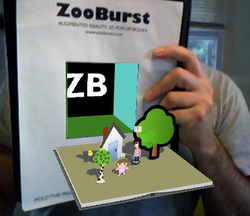 ZooBurst is "A digital storytelling tool that lets anyone easily create his or her own 3D popup book." This a fun tool that would really get students engaged, and eager to share their work with others. Books can be viewed later and controlled via keyboard commands or webcam. (Let's face it, though--the webcam option is so much more fun!) Below, I'm embedding a Screenr screencast of myself interacting with a very simple pop-up book that I created in about 10 minutes in order to "test drive" ZooBurst. |
AuthorDr. Jessica Pilgreen, Ed.D. Archives
December 2020
Categories
All
|

