Wiki Resources
The above video, Wikis in Plain English, comes from Common Craft
Tom Barrett's Interesting Ways to Use a Wiki
Tom Barrett's Interesting Ways to Use a Wiki
Classroom Websites
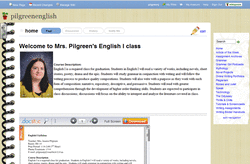
www.pilgreenenglish.wikispaces.com
www.pilgreenbritishliterature.wikispaces.com
www.pilgreenspeech.wikispaces.com
I wanted to create a classroom website that would be free, and would allow me to post--well, everything! I had to be able to upload my syllabus, as well as various types of files, and embed YouTube videos. For me, the best option was to create a wiki using Wiki Spaces. I have invested numerous hours, little by little, in the create of my classroom websites, but now that I have developed them, they are very low-maintenance. Before creating these wikis, I had been uploading files to Edline, our school's classroom software program where grades were also uploaded; however, all of the files would be wiped out over the summer as new classes began and the old ones ended. By using a wiki, I simply create a link on the Edline page to my classroom wiki, where the information is housed permanently.
www.pilgreenbritishliterature.wikispaces.com
www.pilgreenspeech.wikispaces.com
I wanted to create a classroom website that would be free, and would allow me to post--well, everything! I had to be able to upload my syllabus, as well as various types of files, and embed YouTube videos. For me, the best option was to create a wiki using Wiki Spaces. I have invested numerous hours, little by little, in the create of my classroom websites, but now that I have developed them, they are very low-maintenance. Before creating these wikis, I had been uploading files to Edline, our school's classroom software program where grades were also uploaded; however, all of the files would be wiped out over the summer as new classes began and the old ones ended. By using a wiki, I simply create a link on the Edline page to my classroom wiki, where the information is housed permanently.
School Organization
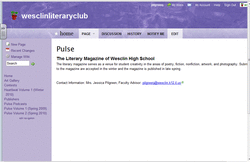
www.wesclinliteraryclub.wikispaces.com
I used a wiki to create the website for my school's literary club because I wanted a very simple visual layout that put the focus on the content, rather than the delivery. Wikispaces turned out to be a great option. I created new pages for each issue. Now, we have hard copies and digital issues!
I used a wiki to create the website for my school's literary club because I wanted a very simple visual layout that put the focus on the content, rather than the delivery. Wikispaces turned out to be a great option. I created new pages for each issue. Now, we have hard copies and digital issues!
Classroom Research Tool
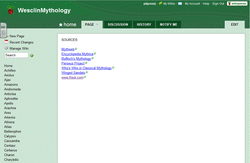
www.wesclinmythology.wikispaces.com
Once I got the hang of all of the wikispace basics, I decided to teach my students how to use a wiki. I wanted an encyclopedia of mythology, because many of the texts that we read contain allusions to classical mythology. I create a home page with instructions and hyperlinks to credible academic sources for their research. Students were each assigned a character from Greek or Roman mythology. They were required to gather information, summarize and paraphrase, cite their sources (although I only required hyperlinks, rather than full MLA citations for this project), and embed two multimedia components (a picture, a You Tube video, etc.). The students became active participants in the making of knowledge, and they collaborated to construct an authentic resource that we can use together throughout the year.
Once I got the hang of all of the wikispace basics, I decided to teach my students how to use a wiki. I wanted an encyclopedia of mythology, because many of the texts that we read contain allusions to classical mythology. I create a home page with instructions and hyperlinks to credible academic sources for their research. Students were each assigned a character from Greek or Roman mythology. They were required to gather information, summarize and paraphrase, cite their sources (although I only required hyperlinks, rather than full MLA citations for this project), and embed two multimedia components (a picture, a You Tube video, etc.). The students became active participants in the making of knowledge, and they collaborated to construct an authentic resource that we can use together throughout the year.
Student e-Portfolios
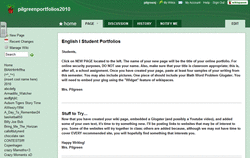
www.pilgreenportfolios2010.wikispaces.com
There are tons of resources available for building student blogs, but I chose wikispaces. Students seemed to have a very positive experience with wikispaces after out mythology research project, and I wanted a place where I would have instant access to all of the student portfolios from one page. Weebly would be a great tool, if you have a smaller group that you want to work with, but I had to create blogs for over 100 students, so I chose Wikispaces. Also, I wanted to students to be a able to embed a wide variety of digital projects for free, so Wikispaces seemed like the best option.
There are tons of resources available for building student blogs, but I chose wikispaces. Students seemed to have a very positive experience with wikispaces after out mythology research project, and I wanted a place where I would have instant access to all of the student portfolios from one page. Weebly would be a great tool, if you have a smaller group that you want to work with, but I had to create blogs for over 100 students, so I chose Wikispaces. Also, I wanted to students to be a able to embed a wide variety of digital projects for free, so Wikispaces seemed like the best option.
Professional Learning Community
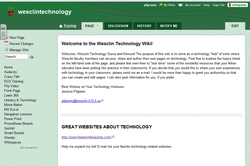
www.wesclintechnology.wikispaces.com
I'm lucky enough to work in a district where technology integration is encouraged. Recently, my district formed a technology committee comprised of administrators and building representatives. Last year, we held a district-wide in-service where teachers with technology experience led others in breakout sessions. When the district held its second in-service, I wanted to create a space online where tech-savvy educators could post handouts, tutorials and links. This way, if a teacher was unable to visit a certain workshop at the in-service, but still wanted access to the information provided, they could retrieve it from the wiki. I really hope that this wiki takes off and becomes a frequently used resource throughout the district.
I'm lucky enough to work in a district where technology integration is encouraged. Recently, my district formed a technology committee comprised of administrators and building representatives. Last year, we held a district-wide in-service where teachers with technology experience led others in breakout sessions. When the district held its second in-service, I wanted to create a space online where tech-savvy educators could post handouts, tutorials and links. This way, if a teacher was unable to visit a certain workshop at the in-service, but still wanted access to the information provided, they could retrieve it from the wiki. I really hope that this wiki takes off and becomes a frequently used resource throughout the district.
