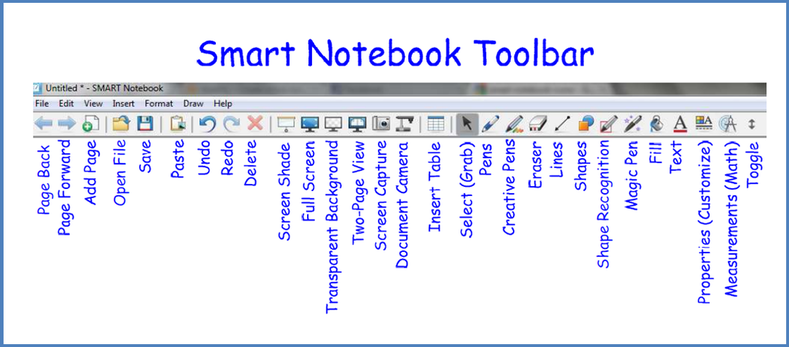SMART BOARDS
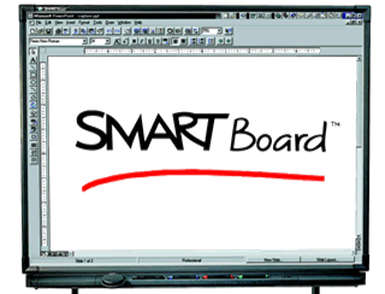
I have been using a Smart Board interactive white board for approximately three years, and I think it is a phenomenal teaching tool, as are all interactive white boards. I have heard some discussion as to what brand is the best and I believe that it all comes down to a matter of personal preference, similar to the debate between Macs and PCs. Regardless of the brand that you use, all of these products engage students in learning by integrating technology, creating a more dynamic learning experience. All of the products are going to require a time investment on the part of the educator in order to learn how to use the technology to its full advantage, and to create teaching tools that will best suit his or her classroom. With that said, I have always heard teachers respond with accolades when asked about their white boards. I'll be posting about Smart Boards because it is what I currently have in my classroom; however, many of these resources will work with other brands.
Smart Resources
Official Smart Homepage Find information on Smart products and distributors
Smart Notebooks Software Download the Smart Notebook software
Smart Exchange An extensive collection of lesson plans and presentations that can be used as-is or tweaked to suit your needs.
52 Interesting Ways To Use an Interactive Whiteboard in the Classroom a great resource compiled by Tom Barrett
Smart Board Pocasts Scott Miller & David Sladkey share their Smart Board experiences in over 50 podcasts, each approximately 15-20 minutes long.
Lesson Activity Toolkit If you currently have a Smart Board, then downloading the Lesson Activity Toolkit is an absolute must! The toolkit contains tons of valuable interactive resources, including games, graphics, and videos.
The Whiteboard Blog A great blog full of resources on how to make the most out of your IWB.
Suggestions? Contact me with your Smart Board resources.
The document below was presented at a workshop during a district in-service. Many of the ideas came from Tom Barrett's Interesting Ways blog.
Below is a quick-reference "cheat sheet" of the icons in Smart Notebook. Click on the image to download it as a PDF file.